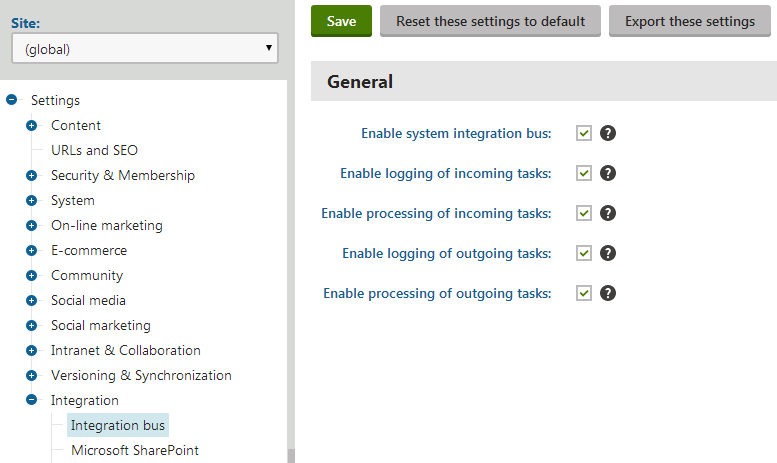Enabling the integration bus
To enable the Integration bus, open the Settings application in the administration interface and adjust the settings in the Integration -> Integration bus category.
All sites in the system share the same settings for the integration bus. You need to select the (global) option in the Site selector to configure the settings.
|
Setting |
Description |
|
Enable system integration bus |
Allows logging and processing of incoming and outgoing integration tasks. Integration tasks represent individual synchronization operations for objects or pages (create, update, delete etc.). The synchronization process consists of two steps:
You can enable or disable logging/processing of incoming/outgoing tasks separately through the other settings in the category. |
|
Enable logging of incoming tasks |
Indicates if the integration bus logs integration tasks received from external systems. To log tasks, the Enable system integration bus setting must also be enabled. |
|
Enable processing of incoming tasks |
Check to allow processing of integration tasks incoming from external systems. To process tasks, the Enable system integration bus setting must also be enabled. |
|
Enable logging of outgoing tasks |
Indicates if the integration bus logs changes made to pages and objects in the system as outgoing integration tasks. To log tasks, the Enable system integration bus setting must also be enabled. |
|
Enable processing of outgoing tasks |
Check to allow processing of outgoing integration tasks. To process tasks, the Enable system integration bus setting must also be enabled. |