Choosing the format of page content
When it comes to storing the content of pages on Xperience websites, there are two possibilities: page builder and structured pages.
The following table contains a brief overview of both possibilities, to help you decide which approach best meets your demands. For more information, see the corresponding sections below.
|
Page builder |
Structured pages |
|
|
Advantages |
|
|
|
Recommended usage |
|
|
Structured pages
Structured content of pages is edited on the Content tab of pages in the Pages application. Content editors provide text, images, media files, and other assets, while the layout of the content is handled in the code of your live site project. Structured content can easily be retrieved via the API and displayed on the live site. Alternatively, you can retrieve and display the content in various channels, such as mobile applications or third-party services.
The structure and type of the content is based on fields, which are defined for individual page types.
This approach is suitable for scenarios where you want to display a large amount of pages with similar structure of content, and you do not require control over the design on the editor side. Examples may include articles, blogs, news, or products.
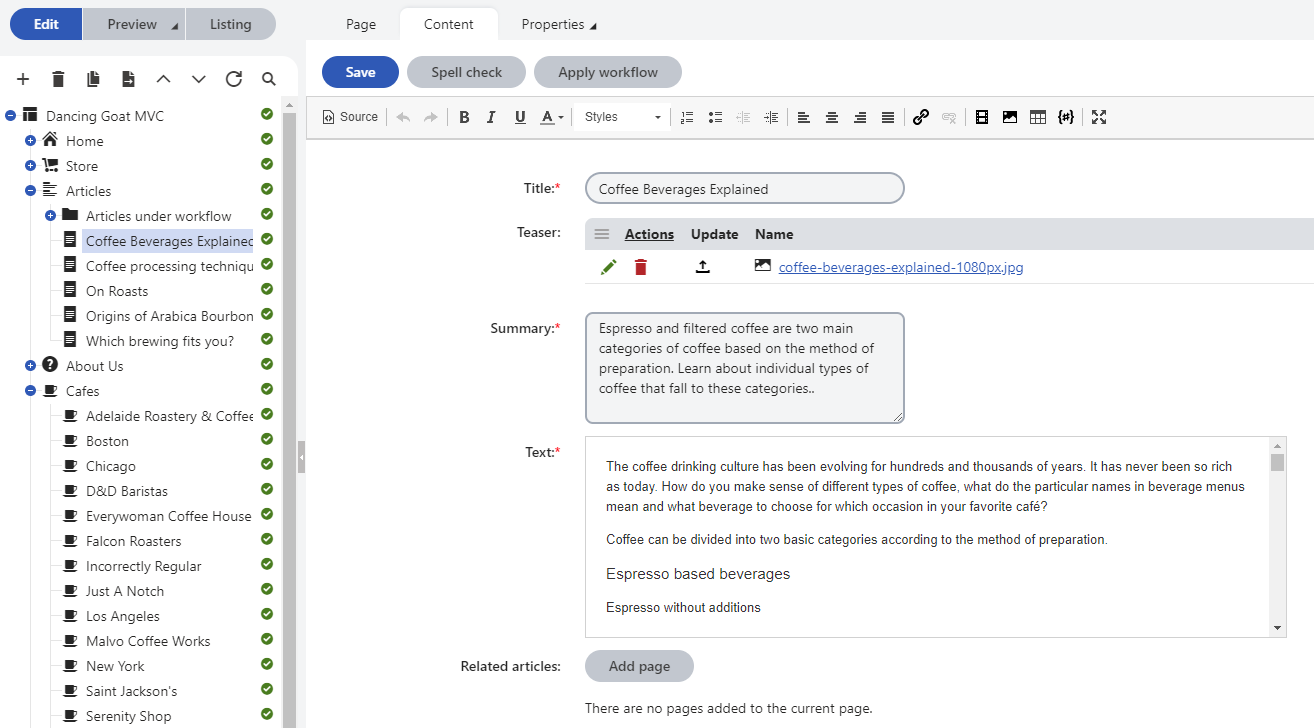
Page builder
Page builder provides a user-friendly interface where non-technical users can manage content using configurable widgets, which need to be prepared by the developers in advance. Page builder enables content editors to experiment with different layouts and immediately see the results in a drag-and-drop interface. The page builder is focused on the design of individual pages. It is possible to retrieve content of page builder widgets in the code, but it is not as convenient as retrieving structured content.
It is also important to realize that page builder is not designed for creating whole websites. For example, consider the following reasons:
- Frequent changes of design are not required on most pages on a site. For such pages, it is more convenient to define only the content in Xperience and let the live site application provide the presentation layer.
- Nesting of content is currently not supported in the page builder. I.e. scenarios where a page builder area displays page builder content from other pages are not supported by default.
- Giving content editors, for whom the page builder is designed, access to the entire site could be dangerous for security and web design reasons. If the scope of the page builder is not limited to specific pages, non-technical users could break something without realizing the impact.
When building websites, you should combine page builder with structured content to leverage the full potential of both page content formats.
The page builder is suitable for scenarios where you want to create single-purpose, visually captivating pages, and you want to experiment with the design and layout of the page, for example landing pages or your home page.
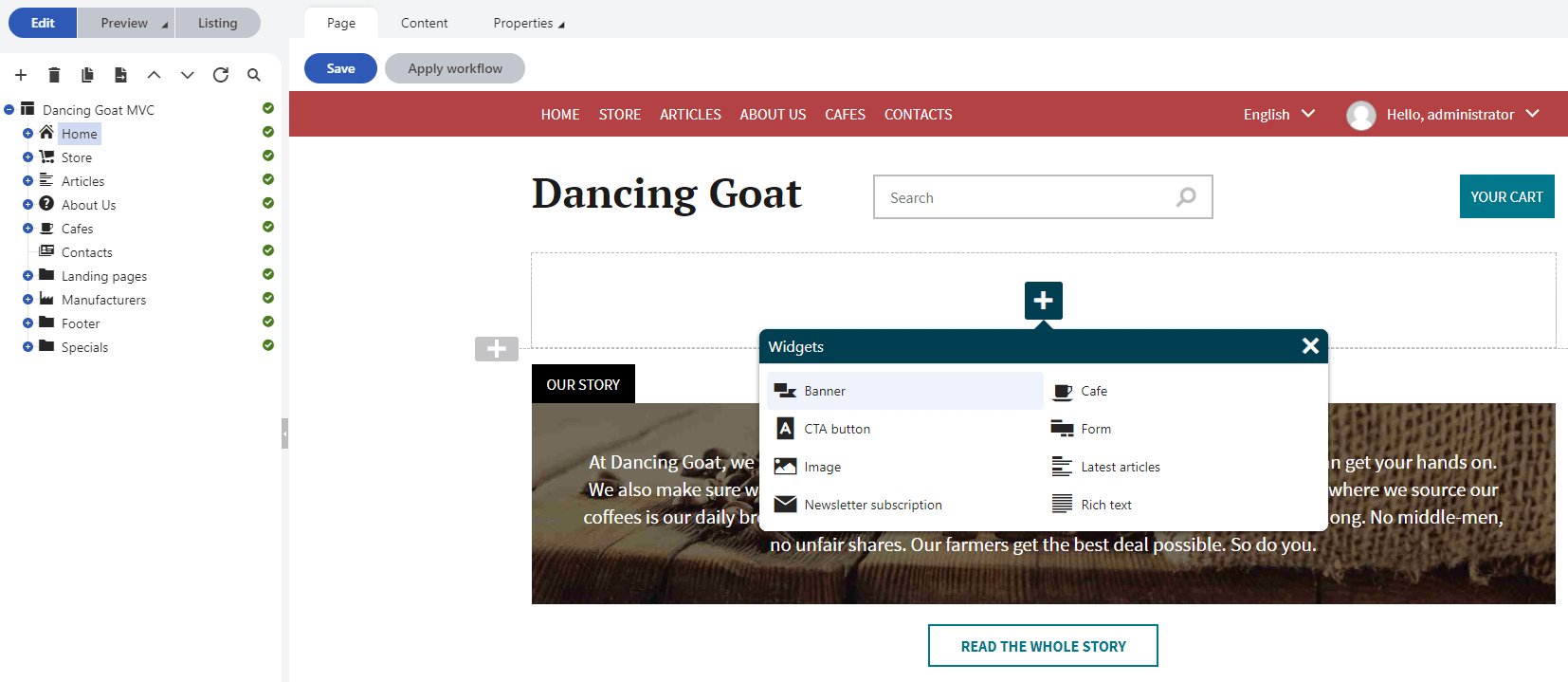
Limitations of page builder content
Text added and displayed on pages through page builder widgets is not processed by translation services.
Combining page builder and structured pages
Page builder and structured content are not mutually exclusive and can be used on the same page. For example, you can use structured data to store and display general content and add an editable area into the header of the page to display visually captivating content. This way you are able to utilize the advantages of both approaches.