Validating links
The system allows you to check pages for broken links. Only links within <a>, <img>, <script> and <link> elements are validated by the link checker.
- Open the Pages application.
- Select a page in the content tree.
- Switch to the Preview mode.
- Open the Validate -> Link checker tab.
- Click Validate.
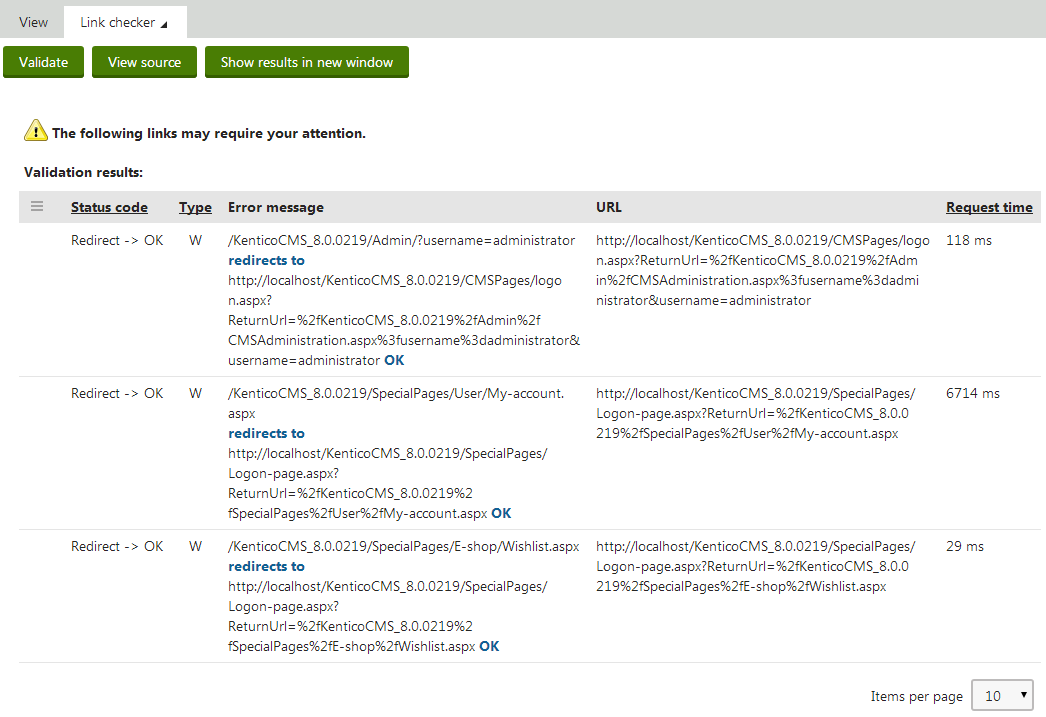
If the validator finds broken links on the page, you can view the following information for each detected issue:
- Status code - the HTML status code returned when the link is accessed. Statuses of redirected links are shown for each page within the redirection.
- Type - W for links redirected to a different location (301 status code), E for broken links (404 status code).
- Error message - details about the link issue.
- URL - URL to which the link is pointing.
- Request time - time elapsed between sending a request to the link and receiving a response.