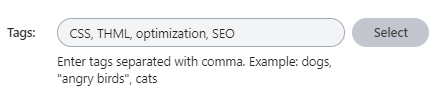Allowing users to tag pages via fields
You can allow editors and other users to tag pages on the Content tab of the Pages application. This makes it possible to tag pages when they are being created. Users can also tag existing pages without having to access the Properties -> Tags tab.
To allow users to tag pages on the Content tab, add a new field to the related page types:
- Open the Page types application.
- Edit the given page type.
- Switch to the Fields tab.
- Click New field.
- Fill in the properties of the new field as follows:
- Field type: Page field
- Field name: DocumentTags
- Field caption: Tags (for example)
- Field description: any description that you want users to see when hovering over the field caption
- Form control: Tag selector
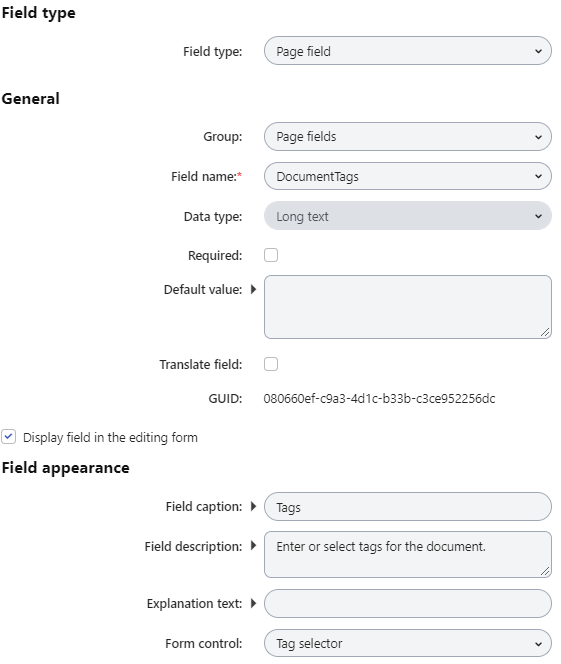
- Save the field.
Whenever users edit pages of this type on the Content tab or create new pages of this type, they can tag the pages as well.