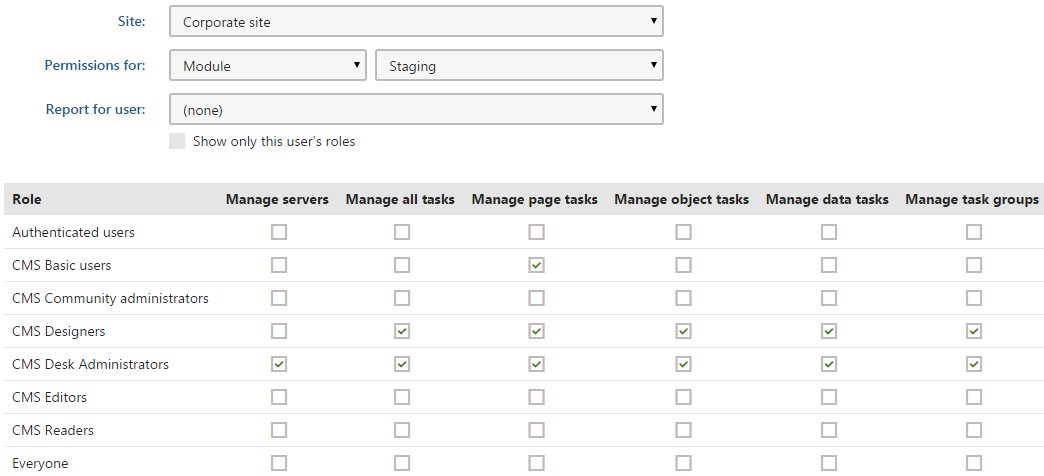Content staging security
You can control access to staging actions by configuring user role permissions.
To configure permissions for content staging:
- Open the Permissions application.
- Select your site.
- In the first Permissions for drop-down list, choose Module.
- In the second drop-down list, choose Staging.
The changes you make on the permission matrix apply immediately.
In the permission matrix, you can grant the following permissions:
- Manage servers – allows members of the roles to manage target server configurations on the Servers tab of the Staging application.
- Manage all tasks – allows access to the All tasks tab of the Staging application, and synchronization/management of synchronization tasks.
- Manage page tasks – allows access to the Pages tab of the Staging application, and synchronization/management of synchronization tasks.
- Manage object tasks – allows access to the Objects tab of the Staging application, and synchronization/management of synchronization tasks.
- Manage data tasks – allows access to the Data tab of the Staging application, and synchronization/management of synchronization tasks.
- Manage task groups – allows members of the roles to create, edit, and delete staging task groups (globally for all sites). Affects the Task groups tab of the Staging application and group creation via the dialog in the administration interface header. The Manage task groups permission is NOT required to switch to the context of existing task groups.