Customers
Your on-line store allows website visitors to purchase products. Xperience refers to visitors who purchase any products as customers. For all customers, you can manage personal and company details, addresses, and orders.
Stored information
The Xperience E-commerce Solution stores every customer’s:
- Details
- Name
- Email address
- Phone number
- Company details
- Billing and shipping addresses
- Made orders
- User details
- Abandoned shopping carts
- Assigned memberships
- Assigned roles
- Credit balance
Connecting customers and on-line marketing features
If you use on-line marketing features, you can subscribe customers to your newsletters or email campaigns. Both types use contacts or contact groups to add recipients. Each customer has a contact automatically assigned so that you can work with your customers as they are your email marketing recipients. For more information, see Managing marketing email recipients.
Managing customers
The usual scenario is that your on-line store visitors purchase some products and become anonymous or registered customers.
The registered customers can manage their accounts on the live site if your website enables it.
Alternatively, the system allows you to manage customers manually in a dedicated part of the administration interface, the Customers application. Here you can create, modify, and remove any customer.
In the Customers application, you can see a list of all customers. If you use multiple sites on one Xperience instance, customers from all sites are displayed in the list.
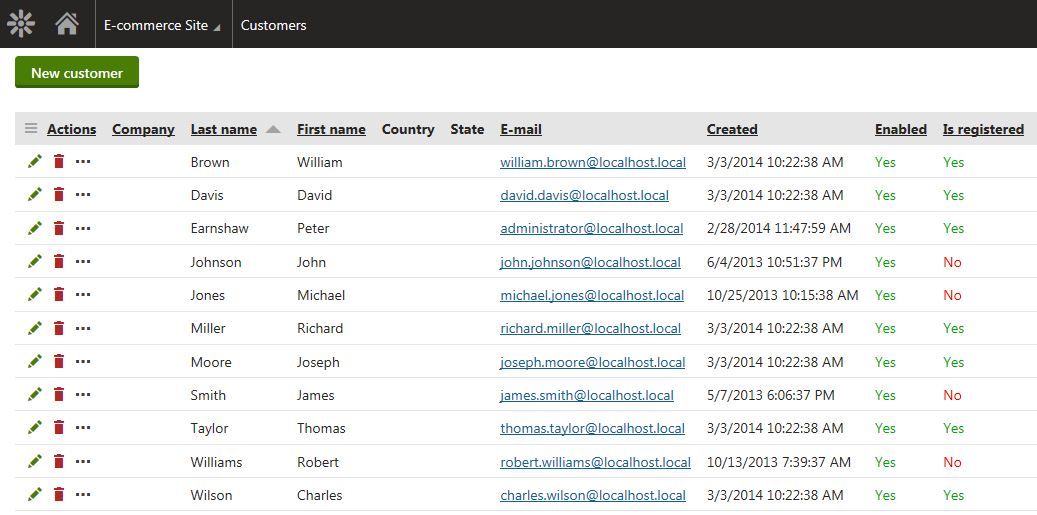
- Create a new customer by clicking New customer. See detailed instructions on how to create a new customer in Creating customers manually.
- Modify a customer by clicking Edit (). See detailed instructions on how to edit a customer in Modifying customer details.
- Delete a customer by clicking Remove ().