Managing E-commerce memberships
The Membership product representation is designed to offer your customers paid memberships. You can use this representation to allow the customers access to paid premium content and other restricted website sections, or to allow them to perform actions that are not available for ordinary website users.
You can define memberships in the Membership application. Membership is defined as a set of roles. Users who have the membership share the same privileges as if they were direct members of all these roles.
Defining membership products
If you are adding a new product or editing an existing one (on the General tab), you need to select Membership as the value of the product’s Representing property. After doing so, the system displays the Membership section, allowing you to enter properties specific for the Membership product representation.
Membership |
|
|
Membership group |
Membership defined in the Membership application. Your customers get this membership if they purchase the product. |
|
Membership validity |
Indicates how long the membership is valid after the purchase. You can set the validity either for a limited period (Days, Weeks, Months, Years, Until a given date) or for an unlimited period. To set membership validity for an unlimited period of time, select Until and leave the text box below empty. |
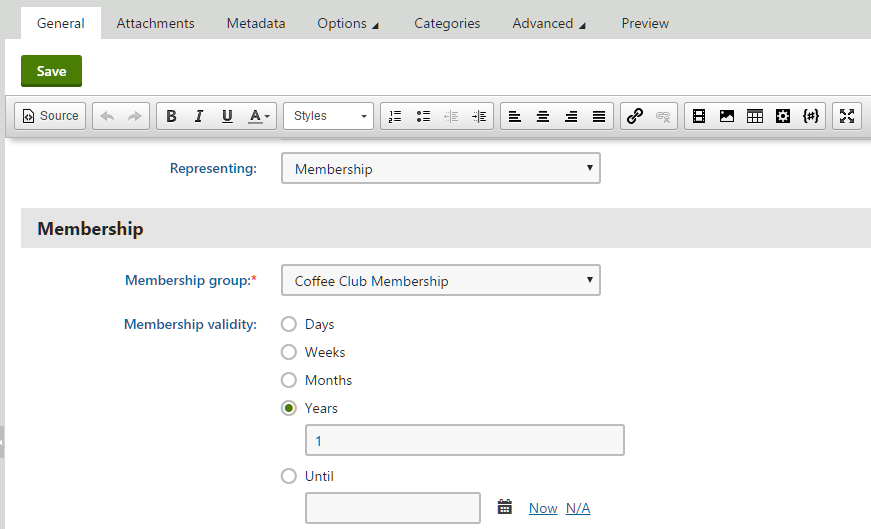
Granting memberships
From the customers’ point of view, the system allows to purchase memberships the same way as products of other representations.
Memberships are granted to the customers only if the respective orders are marked as paid.
You can configure the system to automatically mark orders as paid when the orders are moved to a selected order status, i.e. the status has the Mark order as paid property enabled.
You can also mark selected orders as paid manually by enabling the Order is paid property for these orders. See Orders for more details.
Marking orders for membership as paid, both automatically and manually, results in (depending on whether new memberships or renewals are ordered):
- renewing existing memberships
– OR – - assigning new memberships
In either case, the system informs the customers by sending notification emails based on the E-commerce - Order payment notification to customer email template.
If orders for membership with validity in time units already marked as paid are unmarked, the validity is reduced by these unpaid units.
If orders for membership with unlimited validity or validity until a specified date already marked as paid are unmarked, the memberships are removed completely.
Notifying about membership expiration
You can set up the system to automatically send the customers notification emails when their memberships are close to expiration. To do so, configure the Send membership reminder (days) setting in Settings -> Security & Membership. See Membership management for more details.
Renewing memberships
To have expired memberships renewed, the customers can ask a store administrator to perform the renewal.