Managing page types
Pages in Xperience store the content of website. Each page is of a specific type – a Page type.
A page type defines the data structure, functionality and behavior for the given pages. The most important configuration options include:
- Fields (data structure)
- Editing form layout (the interface through which users create and modify the pages)
- Features (determine how the pages are designed, their URLs, etc.)
- Scope (where and how the pages can be created and used)
- Various other properties
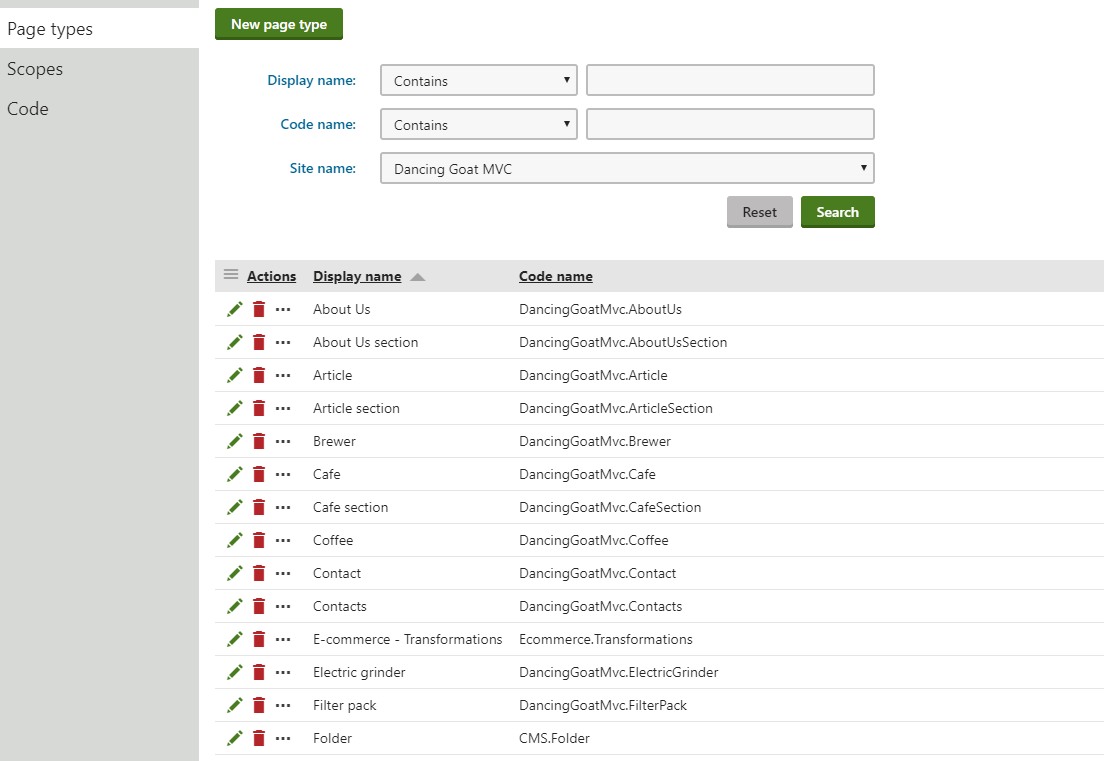
Creating custom page types
The system provides a wizard (in the Page types application), which guides you through the creation of new page types. See the following sub-pages for more information:
- Standard page types – page types that hold structured data in fully customizable fields. Depending on the enabled page type features, the visual design of pages can be fully controlled by the MVC site’s developers or driven by the Page builder.
- Page types without fields – do not contain any custom fields and are created without a dedicated database table. Can be used for various purposes, such as:
- For pages that are purely driven by the Page builder.
- For “folder pages” that are used to categorize other pages in the website content tree.
- As containers of general objects, such as queries and transformations, which are used in the administration interface or other parts of the system.
Configuring page types
Page types are fully customizable elements of the system. You can add any number of page types, and modify the properties and configuration of existing ones.
See the following pages for more information: