Sending emails
When you want to send emails from the Xperience administration interface, you can:
- Send an email to a specific email address in the Email queue application on the Send email tab.
- Send mass email to selected users and roles in the Users application on the Mass email tab.
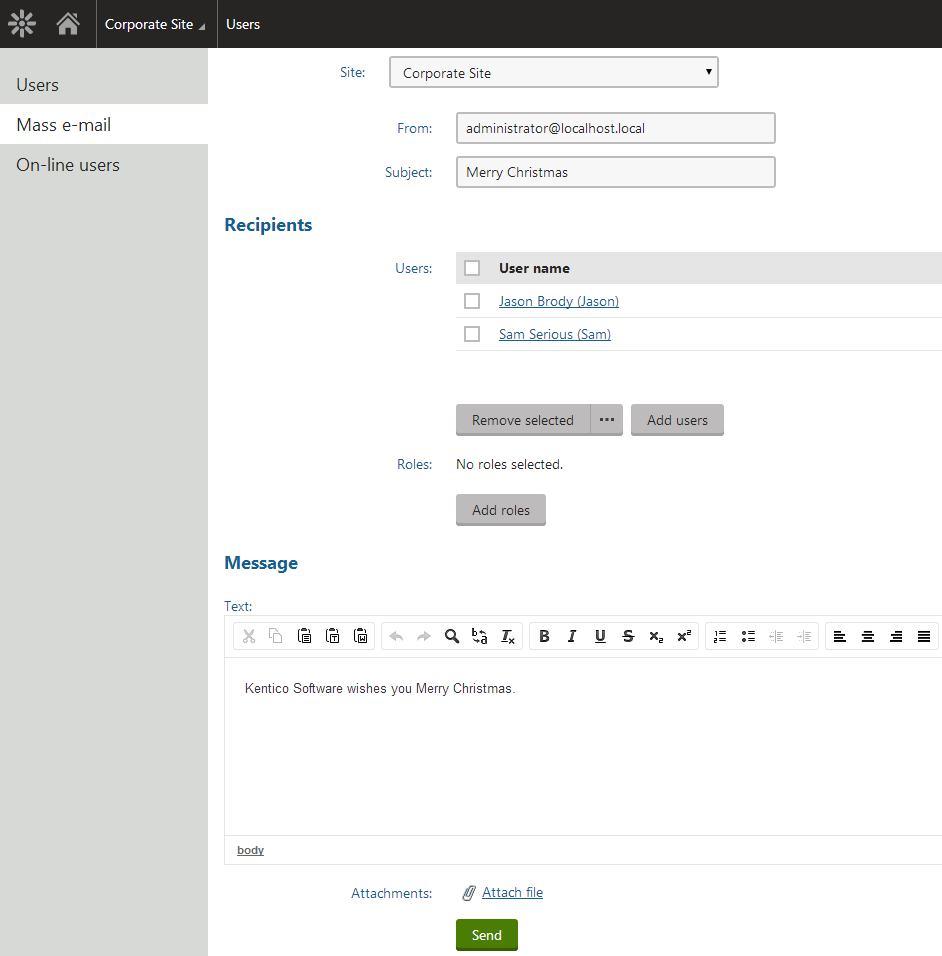
Email queue
Sending of emails is facilitated by the Email queue application. It enables the system to send out, for example, newsletters to recipients without the risk of losing any of the emails due to errors.
New emails registered in the queue are sent out automatically in regular intervals by the Send queued emails scheduled task. If an email is not delivered to the SMTP server successfully, it remains in the queue so that you can delete or resend it manually later.
During the mail‑out, emails in the queue are distributed to the SMTP servers defined in the system. See Configuring SMTP servers to learn how to register and configure SMTP servers in Xperience.
Successfully sent emails are displayed on the Sent emails tab for the number of days specified by the Archive emails (days) option in Settings -> System -> Emails.
The system attempts to send emails that failed to send for 1 hour following the first send attempt. After this period, you need to send the individual emails manually by clicking Resend all failed.
You can configure the settings related to emails in Settings -> System -> Emails in the Email processing section. See Settings - Emails.
Accessing the Email queue application
Viewing and management of the queue in the Email queue application is only possible for two types of users:
- Users with the Global administrator or Administrator privilege level
- Users who belong to roles with the Read email queue and/or Modify email queue permissions for the Emails module
Notes
- Users without the Global administrator or Administrator privilege level cannot View the body content of emails.
- Only Global administrators can see global emails within the queue and manage queued emails for any site in the system. Other users are limited to emails related to the current site.