Configuring e-commerce permissions
By configuring e-commerce permissions, you can allow users to be store managers. That means, such users can access and modify certain on-line store data. Using permissions, you can also prevent users from performing actions for which they are not authorized.
Before you start editing permissions, assign users to roles. Then, to configure permissions of such users:
Open the Permissions application.
To filter the e-commerce permissions, select Module and E-commerce in the Permissions for field.
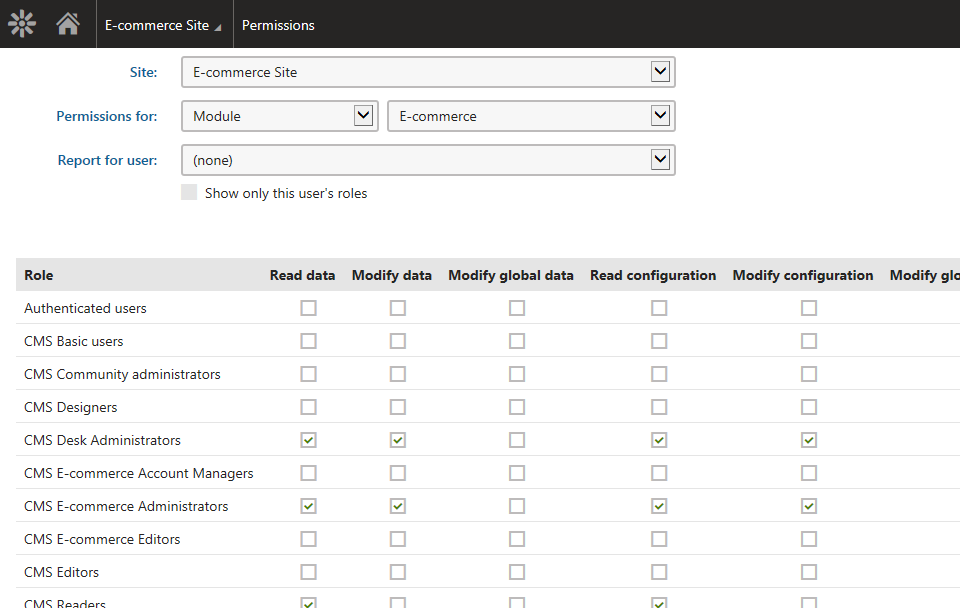
Select the desired permissions for each role:
- Read data – allows users to access orders, reports, customers, products, product options, product variants, brands, manufacturers, suppliers, and collections.
- Modify data – allows users to create, modify and delete data (specifically listed in the Read data permission description).
- Modify global data – allows users to create, modify and delete global customers, global products, global product options, global manufacturers and global suppliers.
- Read configuration – allows users to access E-commerce Solution configuration, i.e., your on-line store settings, departments, shipping options, payment methods, tax classes, currencies, exchange rates, order statuses, product statuses, invoices and discount rules, in the Store configuration application.
- Modify configuration – allows users to modify E-commerce Solution configuration (specifically listed in the Read configuration permission description).
- Modify global configuration – allows users to modify E-commerce Solution global configuration in the Multistore configuration application.
- Read orders – allows users to access orders.
- Modify orders – allows users to create, modify and delete orders.
- Read reports – allows users to access reports.
- Read customers – allows users to access customers.
- Modify customers – allows users to create, modify and delete customers.
- Read products – allows users to access products, product options, and product variants.
- Modify products – allows users to create, modify and delete products, product options, and product variants.
- Read discounts – allows users to access discounts, product coupons, free shipping offers and gift cards.
- Modify discounts – allows users to create, modify and delete discounts, product coupons, free shipping offers and gift cards.
- Read manufacturers – allows users to access manufacturers.
- Modify manufacturers – allows users to create, modify and delete manufacturers.
- Read suppliers – allows users to access suppliers.
- Modify suppliers – allows users to create, modify and delete suppliers.
- Destroy – allows users to destroy e-commerce object version history.
The system automatically saves the changes. The roles now have the permissions as you specified.
You can also edit permissions from the Permissions tab in the Roles application when modifying a specific role.
Example
To allow members of a selected role to edit site-specific manufacturers, you need to assign the role permissions in one of the following combinations:
- Read data + Modify data
- Read data + Modify manufacturers
- Read manufacturers + Modify data
- Read manufacturers + Modify manufacturers
Assigning product permissions
Permissions described on this page affect the E-commerce Solution objects only. If you need to restrict access to modifications of products, you need to distinguish between:
Products as SKUs + pages (default setting) – you need to select:
- Corresponding e-commerce permissions
- Page-related permissions
Example
To allow create, modify and delete products (with both SKUs and pages) completely, you need to select the following permissions:
From the E-commerce module:
- Read products (or Read data)
- Modify products (or Modify data)
From the Content module:
- Browse tree
- Read
- Modify
- Create
- Delete
Multilingual stores
If you want store managers to be able to edit only a specific language version, see Allowing page editing only for specified language versions.
Products as stand-alone SKUs – the corresponding above-described permissions apply fully, you do not need to add any other permissions.
Example
To allow create, modify and delete products (only as stand-alone SKUs), you need to select the following permissions:
From the E-commerce module:
- Read products (or Read data)
- Modify products (or Modify data)