Creating blog posts
You can add new posts to your blog in two ways:
Creating blog posts in the My blogs application
Open the My blogs application.
Switch to the Blogs tab.
Click on New post (). A New document dialog opens.
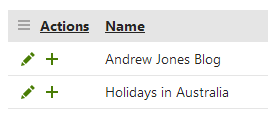
Select Blog post.
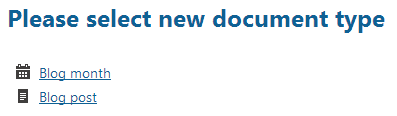
The types of documents that you can create vary depending on how your administrator configured the system. For example, you may only be able to create a Blog post document under your blog section of the site. If you are allowed to create a single type of document, then you are redirected directly to the Blog post’s editing form (step 5).
Specify the details of the new blog post.
Save the new blog post.
Creating blog posts in the Content tree
Open the Pages application.
Select the blog in which you want to create the post.
(Optional) Select the Blog month in which you want to create the blog post, or create a new Blog month.
Click on New (). A New document dialog opens.
Click on Blog post.
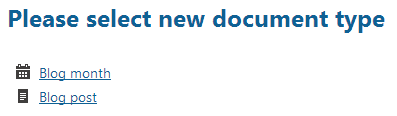
The types of documents that you can create vary depending on how your administrator configured the system. For example, you may only be able to create a Blog post document under your blog section of the site. If you are allowed to create a single type of document, then you are redirected directly to the Blog post’s editing form (step 6).
Specify the details of the new blog post.
Save the new blog post.