Using the Kentico interface
To access the Kentico administration interface, type /Admin after your site’s domain into the browser address bar (for example http://mysite.com/admin). Enter your username and password on the logon page.
Supported browsers
To learn which browsers are supported by the Kentico administration interface, see Supported client browsers for the Kentico administration interface.
Applications
The administration interface is separated into applications. Each application represents a group of related functionality. Applications allow you to perform various types of tasks, configure the system, and view information. For example, use the Pages application to manage the content, design, metadata and other configuration options of website pages.
Opening applications
- Click the Kentico logo in the top left corner of the user interface, or press F2 on your keyboard.
- The application list opens. The application list contains all applications that you are allowed to access, separated into categories.
- Use the search bar to quickly find the application you need, or browse the categories.
- Tip: use the up and down arrows on your keyboard to browse applications. Press Enter to open the selected application
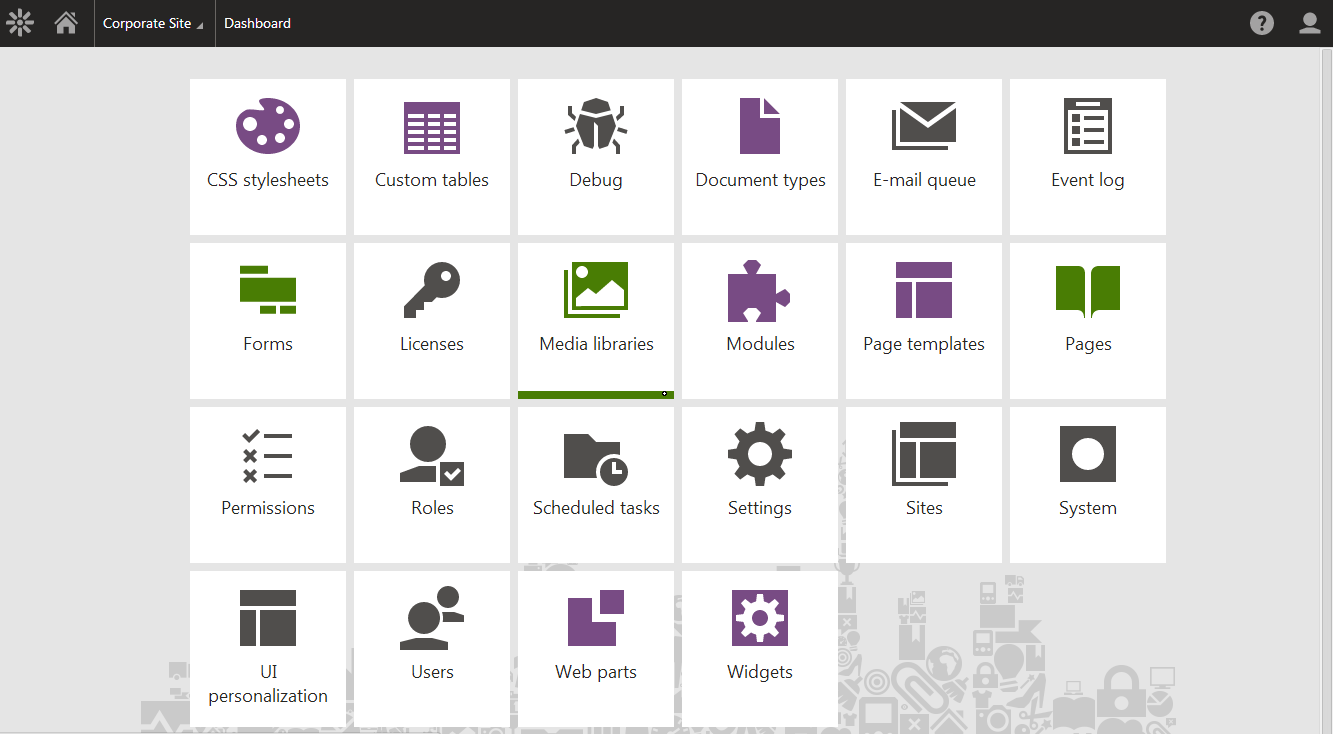
Tip: You can open any number of applications at the same time in different browser tabs. Right-click the application and click Open link in new tab.
Using the application dashboard
The application dashboard provides quick access to your most frequently used applications. The dashboard is the first page that opens when you log into the administration interface. You can return to the dashboard from any part of the system by clicking the Home icon on the header.
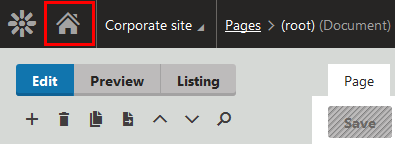
Changing the application dashboard
Contact your system’s administrator if you wish to change which applications are displayed on your dashboard.
If you are an administrator, see Configuring the application dashboard to learn how to edit the dashboard for users.
Administration interface URL structure
You can open applications from the dashboard or application list, and bookmark the URLs.
The URL of the Kentico administration interface consists of the following parts:
- Base URL: <site domain>/Admin/cmsadministration.aspx (opens the application dashboard by itself)
- Fragment identifier that specifies the application: # hash mark followed by a globally unique identifier of the application (GUID)
For example: http://mysite.com/Admin/cmsadministration.aspx#5576826f-328b-4b53-9f4b-e877fabd4d63