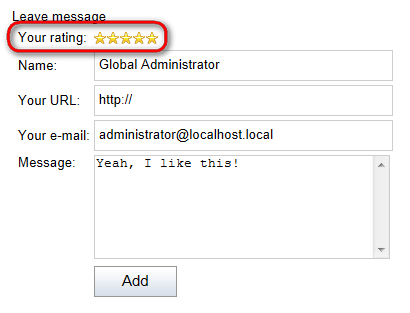Using content rating in message boards
Message boards web parts - Message board and Group message board list - have content rating features embedded. This enables live site users to submit a rating along with a comment posted to the message board. To enable content rating features of these web parts, configure the following properties:
- Enable content rating - if checked, content rating features of the web part will be enabled.
- Rating type - appearance of the web part. Choose from Stars, Radio-buttons or Drop-down list.
- Max rating value - size of the rating scale; e.g. if 7 is entered, rating will be possible on a scale from 1 to 7
When leaving a board message, the rating control (determined by the Rating type property) will be displayed above the Name field. Users can select their rating and after sending the message, the rating will be applied.