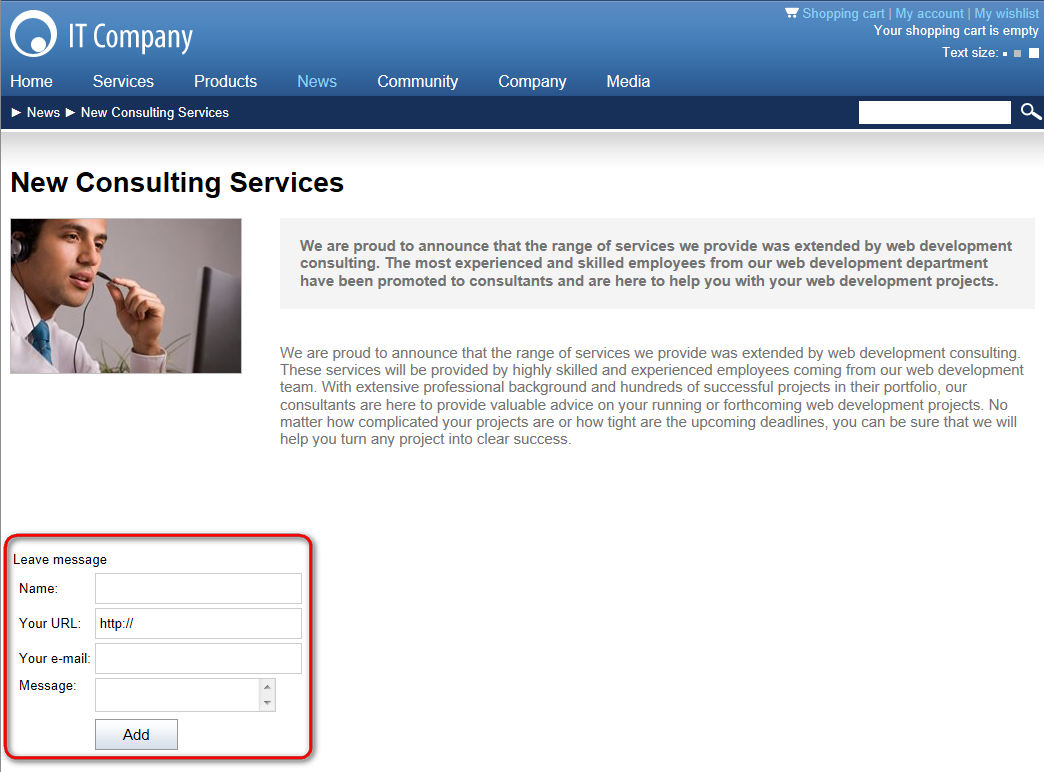Placing message boards on pages
A message board can be placed on any page (document) on your website. It allows site visitors to send instant comments on the content of the particular page. You can have unlimited number of message boards on one page. To place a message board on a page, use the Message board web part.
- Open the Pages application.
- Select or create a page that will contain the message board.
- Switch to the Design tab.
- Add the Message board web part to a web part zone on the page.
- Set the properties in the New board settings section according to your preference.
- Click OK.
The form for inserting new messages appears on the page. You can change the settings of this particular message board in the web part’s properties. When someone adds the first message to the board, you can change the board’s settings only in the Message boards application.