Adding social media accounts
A social media account (“account” in short) in Kentico represents one of the following:
- Facebook page
- Twitter channel (also referred to as user)
Before you add an account, Connect Kentico to the social media by means of an app.
You add accounts and assign them to apps to enable posting to the accounts.
Adding a Facebook page
- Open the Facebook application and switch to Pages.
- Click New page.
- Type a Display name that will appear in the list of pages.
- Select a Facebook app.
- If you haven’t created an app yet, see Connecting Kentico to social media.
- Enter the address of your Facebook page into the Facebook page URL field.
- Click Authorize next to Facebook page access.
- If you’re not logged in to Facebook in the same browser, the system asks you to log in to Facebook.
- The system retrieves an access token for this page and displays the token’s expiration date. Facebook uses the access token to verify that you have administrator rights to the page.
- If you have problems getting an access token, verify that you performed all the steps described in Connecting Kentico to social media.
- Click Save.
The system saves the page and shows it in the list of existing pages connected to Kentico.
Renewing expired Facebook access tokens
Some Facebook page access tokens have limited validity. If an access token is about to expire, the system displays a message in the list of Facebook pages.
To renew an access token:
- Edit the Facebook page in Kentico.
- Click Authorize next to Facebook page access.
- Click Save.
The system retrieves a new access token for the page and displays the new expiration date.
Adding a Twitter channel
Open the Twitter application and switch to Channels.
Click New channel.
Type a Display name that will appear in the list of channels.
Select a Twitter app.
- If you haven’t created an app yet, see Connecting Kentico to social media.
Fill in your channel’s security details – Channel access token and Channel access token secret.
You can find these on the API Keys page when editing your app on Twitter.
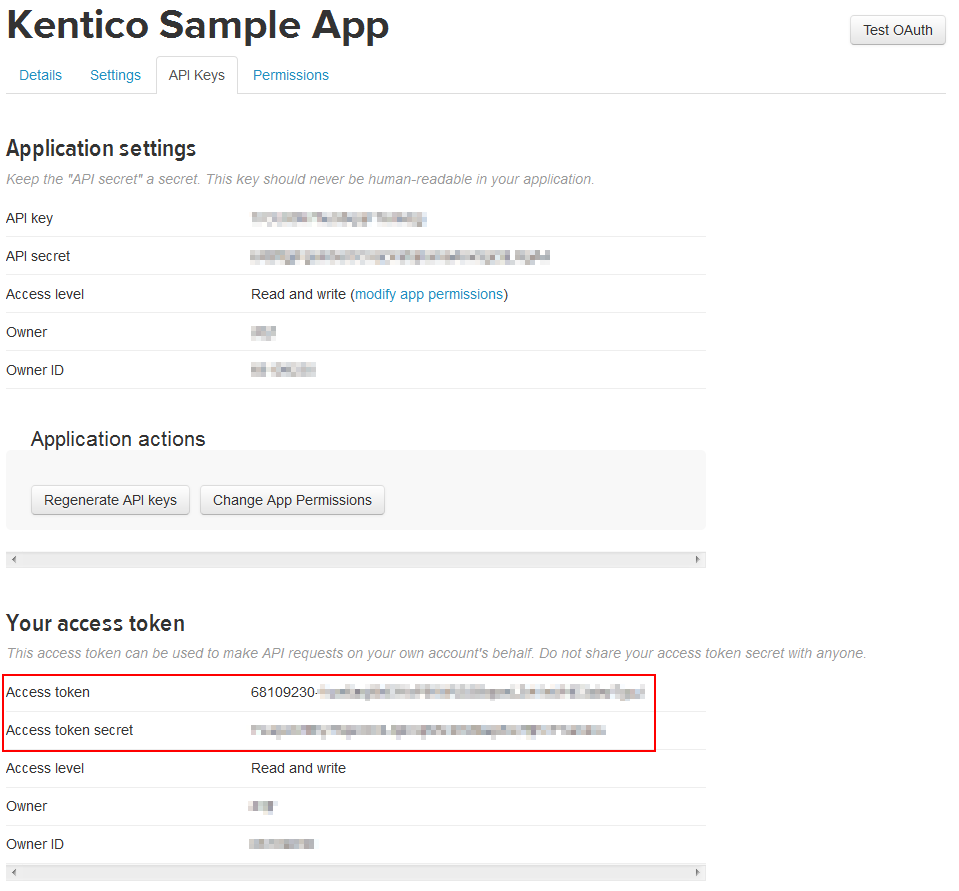
Click Save.
The system saves the channel and shows it in the list of existing accounts connected to Kentico.
Required permissions for adding social media accounts
To add social media accounts to Kentico, an administrator must grant you with permissions for the Social media module. You need either Modify or Modify accounts.