E-commerce permissions
To prevent users from accessing and modifying certain on-line store data, and to prevent them from configuring the store, you need to assign E-commerce Solution permissions.
The Kentico E-commerce Solution uses the following permissions:
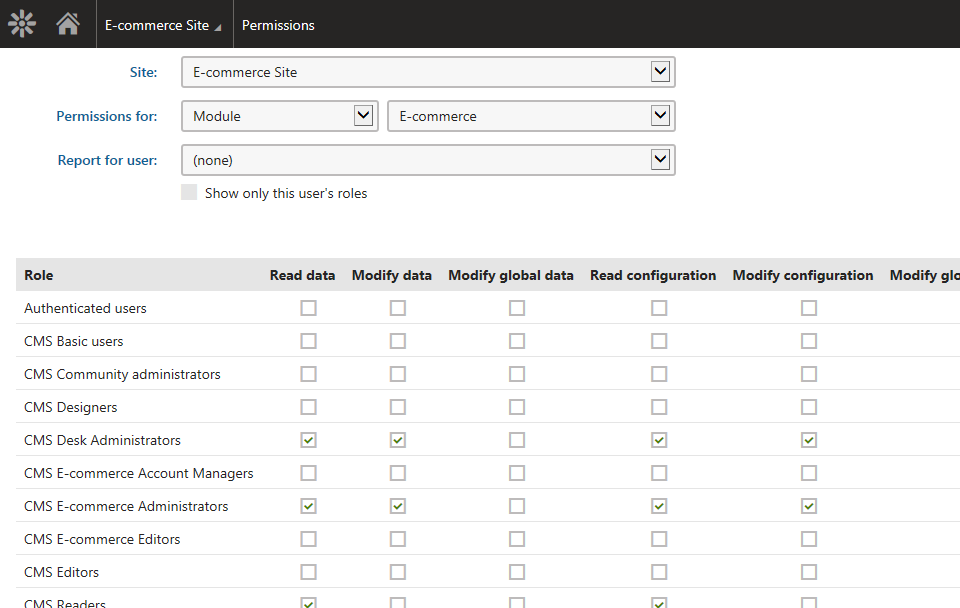
- Read data - allows users to access orders, reports, customers, products, product options, discount coupons, manufacturers and suppliers.
- Modify data - allows users to create, modify and delete data; see Read data.
- Modify global data - allows users to create, modify and delete global customers, global products, global product options, global discount coupons, global discount levels, global manufacturers and global suppliers.
- Read configuration - allows users to access E-commerce Solution configuration, i.e. your on-line store settings, departments, shipping options, payment methods, tax classes, currencies, exchange rates, order statuses, product statuses, invoices and discount rules.
- Modify configuration - allows users to modify E-commerce Solution configuration; see Read configuration.
- Modify global configuration - allows users to modify E-commerce Solution global configuration.
- Read orders - allows users to access orders.
- Modify orders - allows users to create, modify and delete orders.
- Read reports - allows users to access reports.
- Read customers - allows users to access customers.
- Modify customers - allows users to create, modify and delete customers.
- Access all departments - allows users to access products from all departments.
- Read products - allows users to access products and product options.
- Modify products - allows users to create, modify and delete products and product options.
- Read discounts - allows users to access discounts and free shipping offers.
- Modify discounts - allows users to create, modify and delete discounts and free shipping offers.
- Read manufacturers - allows users to access manufacturers.
- Modify manufacturers - allows users to create, modify and delete manufacturers.
- Read suppliers - allows users to access suppliers.
- Modify suppliers - allows users to create, modify and delete suppliers.
- Destroy - allows users to destroy e-commerce object version history.
Example
To allow members of a selected role to edit site-specific manufacturers, you need to assign this role permissions in one of the following combinations:
- Read data + Modify data
- Read data + Modify manufacturers
- Read manufacturers + Modify data
- Read manufacturers + Modify manufacturers
Similarly, to allow the role members to edit global customers, you need to assign permissions in one of the following combinations:
- Read data + Modify global data
- Read customers + Modify global data
You can perform this configuration in the E-commerce Solution permissions matrix in the Permissions application.
Product permissions
Permissions described on this page affect E-commerce Solution objects only. If you need to restrict access to modifications of products, you need to distinguish between:
Products as stand-alone SKUs
The corresponding above-described permissions apply fully, i.e. you don’t need any other permissions.
Products as SKUs + documents
You need to have:
- corresponding E-commerce permissions,
- document-related permissions.