Document library
The Document library enables live site users to upload and manage files stored in a pre-defined location in the content tree. Document libraries do not have a dedicated application in the administration interface. The functionality is provided by two web parts: Document library and Group document library. Both web parts and their properties are described in Using Document library web parts. The Document library is also available as a widget.
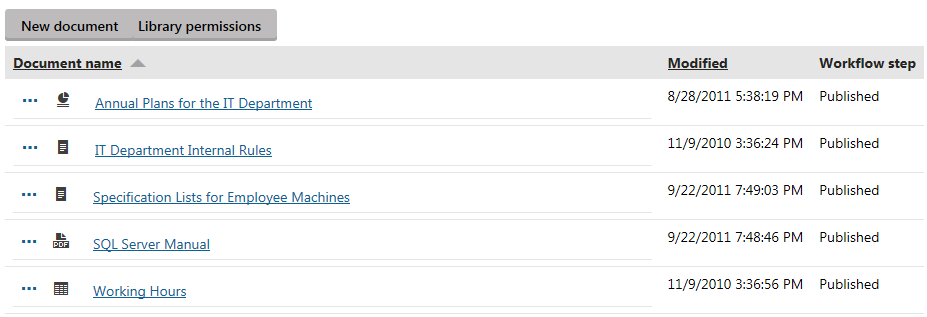
Document library files are stored in the content tree as CMS.File documents. The uploaded documents can also be managed by website editors or administrators in the Pages application. Only flat file structure of document libraries is supported, i.e. you can’t store files in sub-folders, but only under the main document. You can find more information about CMS.File documents and files in the Managing files chapter.
A live example can be found on the Intranet Portal sample website, specifically on the/Documents page. The process of creating a similarly structured document library can be found in Creating a document library. The Managing files in document libraries page explains how to use the library as a live site user. The Configuring Document library security page explains how standard document-level permissions are applied to documents in the library and how they can be configured.