Setting up syndication feeds
Kentico allows you to create syndication feeds of your website’s content. The functionality is provided by a set of web parts. These web parts generate feeds which conform to the RSS, Atom or general XML format.
We have prepared these examples of typical usage:
- Creating a document RSS feed using the CMS RSS feed web part.
- Creating an object RSS feed using the RSS feed web part and a data source.
- Creating a dedicated page with an RSS feed using the RSS repeater web part and a data source.
- Displaying content of an external RSS feed on your website using the RSS data source and Basic repeater web parts.
You can find live usage examples of these web parts on the sample Corporate Site, under the /Examples/Web-parts/Syndication/ node.
For information about specific web part properties, click the help icon in the corner of the Web part properties dialog.
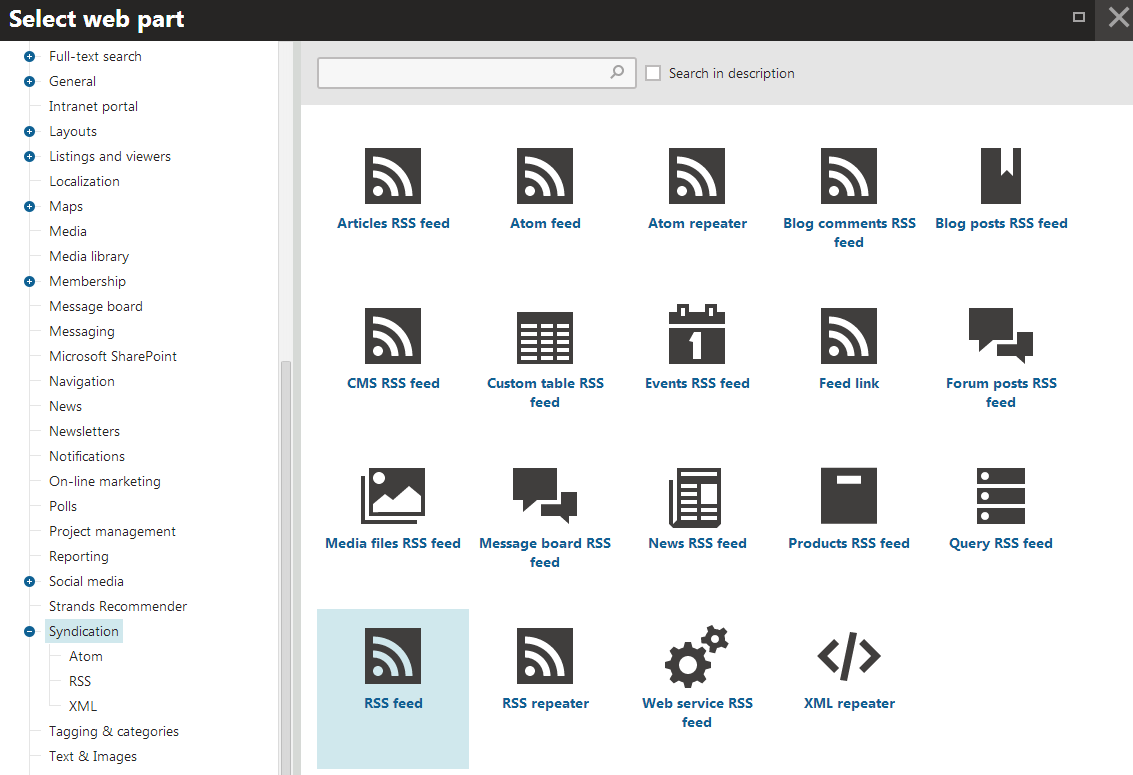
Creating RSS feeds manually
If you prefer to create RSS feed pages manually through the API, see Creating custom RSS feed pages manually.