Event log and security debug
Event log
The Event log application is a place in the administration interface, where events and activities of the system are recorded. From the security point of view, the events logged into the event log are mainly:
- Authentication attempts - both successful and failed.
- All bad requests - which includes attempts for SQL injections and other various hacking efforts.
You can find more information about event log settings in the Working with the system event log topic.
Security debug
The security debug is a part of the debugging interface in Kentico. It allows you to view user security checks performed by the system. Information stored in this section include:
- IsGlobalAdministrator, IsEditor, IsInRole, IsInSite, IsCultureAllowed checks,
- URL hash validation,
- redirects to the AccessDenied page - for missing permissions and UI elements.
You can find the security debug interface in the Debug application on the Security tab.
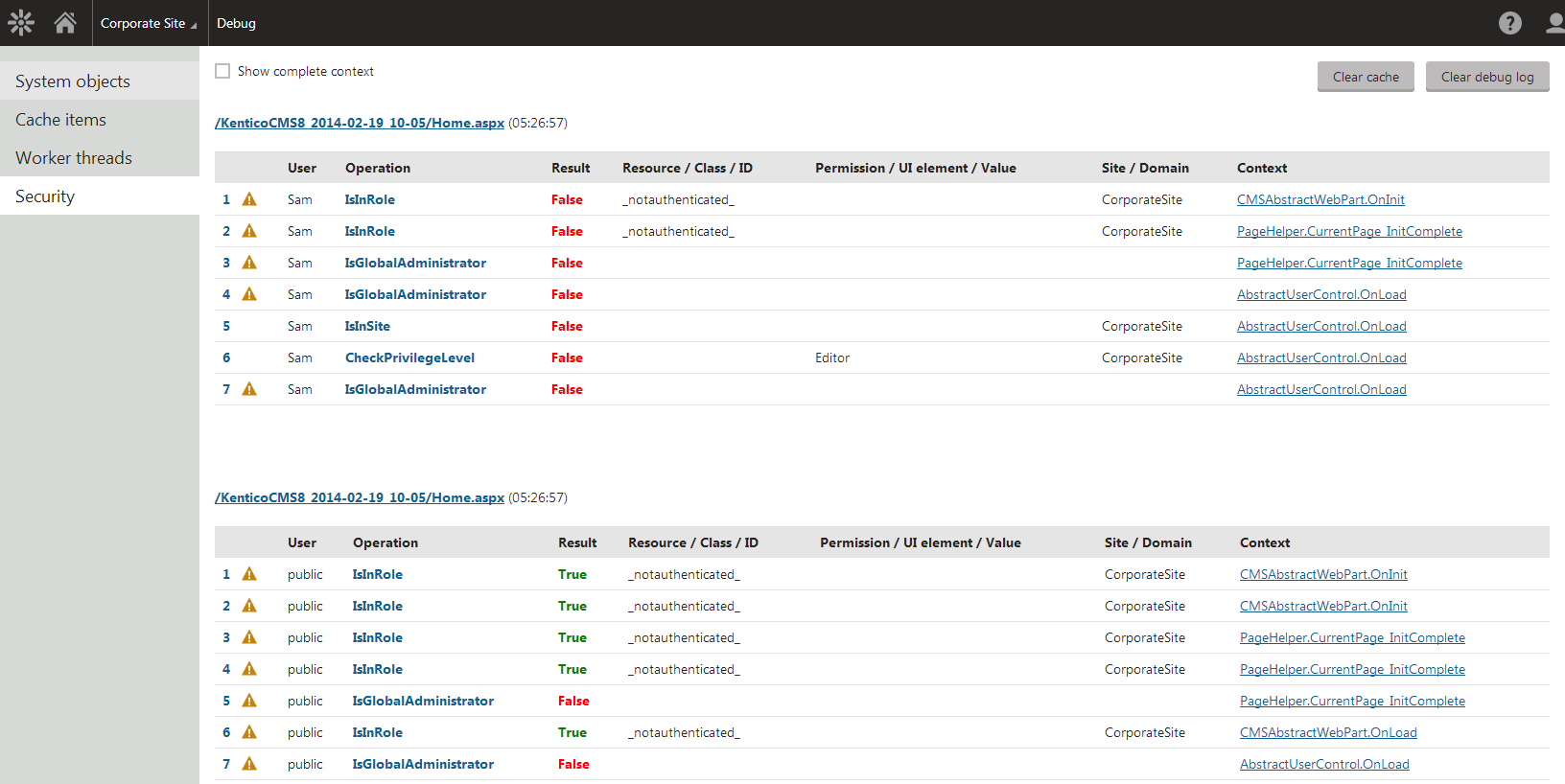
Enabling the security debug functionality
If you cannot see the security page, you have to enable the security debug first in Settings -> System -> Debug by selecting the option Enable security debug.