Attaching files to documents
You may want to attach files directly to documents when, for example, your site is set up to list files attached to documents on a page. If you want to upload larger files, such as videos, to the system, using media librariesare usually a better choice.
An advantage of document attachments is that you can attach files related to a document directly to the document. This means that they also stay with the document when you are moving the document elsewhere.
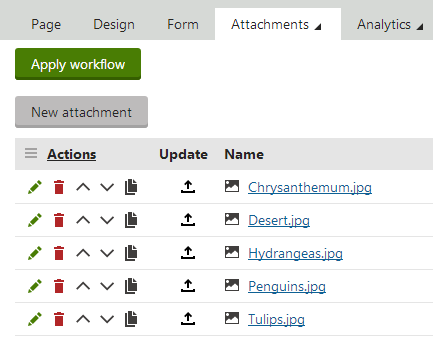
To attach a file to a document
Open the Pages application.
Navigate to the document to which you want to attach a file.
Switch to the Properties -> Attachments tab.
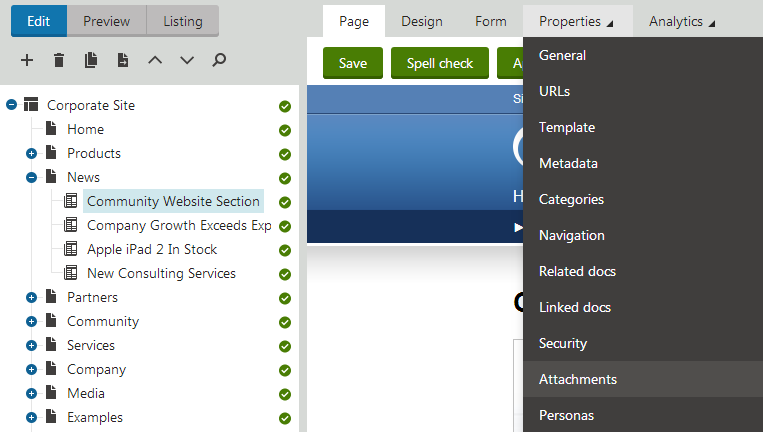
Click on New attachment. A dialog window opens.
Choose the file that you want to attach to the document.
Click on Open.
The system uploads the file to the document.