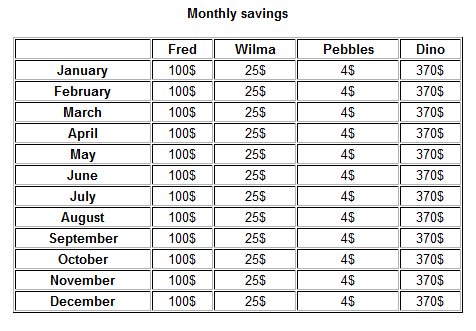Creating tables
In this topic, you can learn how you can create tables using the editor.
To create a table in the editor:
With your mouse, click where you want to insert the table.
In the toolbar, click on the Table button. A Table properties dialog appears.

Fill in the table properties.
Click OK. The system places the table.
Save the document.