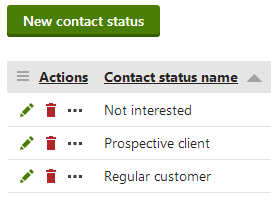Assigning statuses to contacts
Kentico EMS required
Features described on this page require the Kentico EMS license.
You can label contacts with statuses to reflect their relationship with your organization or to indicate how you perceive them from a marketing point of view.
To set a status for a contact:
- Open the Contact management application.
- Edit () a contact.
- Select a Contact status on the General tab.
- Contacts can only have one status at a time.
- Click Save.
The status appears in lists of contacts and you can use it when filtering.
Managing contact statuses
Each website has a predefined set of contact statuses. You can create, rename or delete the statuses in:
- Contact Management -> Configuration -> Contact status
Click New contact status to create new contact statuses.
To manage existing statuses, use the following basic actions:
- Edit - opens an editing interface where you can change the name of the status.
- Delete