Project management web parts and widgets
The web parts described on this page can be placed on pages to create an interface that allows users to work with projects and tasks directly on the live site. They can all be found in the Project management web part category. Additional information about using these web parts on the live site is given in Using project management on the live site.
Project list
The Project list web part displays all projects that are bound to the document it is placed on and allows new ones to be created. If the document is owned by a group, only projects that belong under that group are shown.
Properties:
- Show finished projects - if enabled, projects that have a status designating a finished project are also displayed.
- Project can be managed by - can be used to set the Create, Modify and Delete permissions for the displayed projects. The selection made here overrides the security settings of individual projects. The following options can be selected:
- Module administrators - each displayed project uses its individual security settings.
- All users - all site users receive permissions for the displayed projects.
- Authenticated users - only signed‑in users receive permissions for the displayed projects.
- Group members - only members of the group that the current document belongs to receive permissions for the displayed projects.
- Authorized roles - only members of the roles selected in the Authorized roles property receive permissions for the displayed projects.
- Authorized roles - can be used to select the roles that should have permissions for the displayed projects if Authorized roles is selected in the Project can be managed by property.

Users with the appropriate permissions can manage the displayed projects and their tasks directly on the live site using this web part.
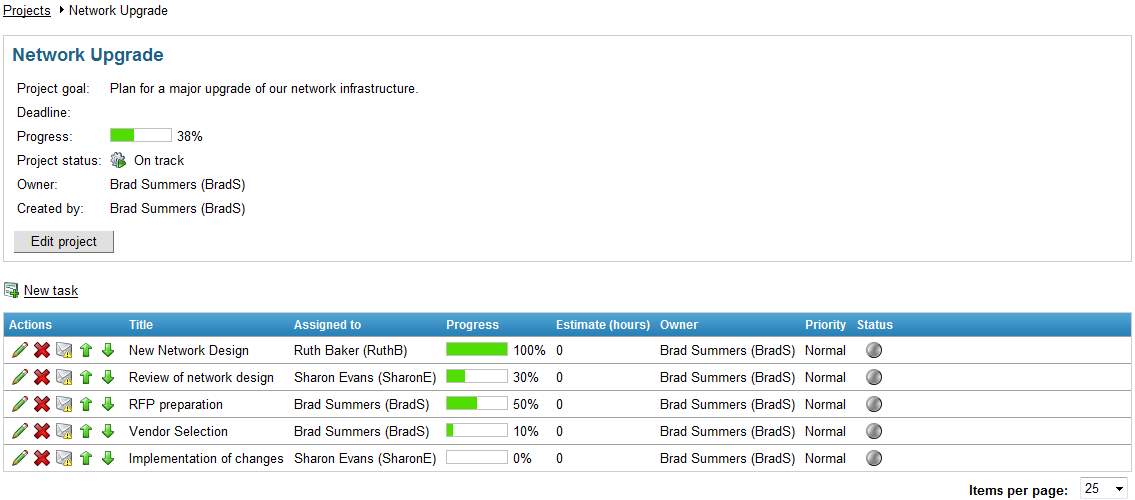
My projects
This web part displays a list of all projects that the current user has access permissions for. Only projects that are bound to an existing document are shown, since the projects in the list also serve as links to that document. Documents that have projects bound to them usually also contain the Project list web part and if this is the case, the editing interface of the linked project is automatically opened.
Specific properties:
- Show finished projects - if enabled, projects that have a status designating a finished project are also displayed.
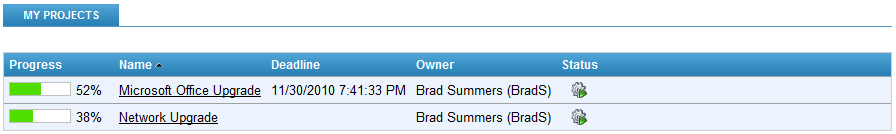
The My projects widget based on this web part is included in the project management module by default.
Project tasks
This web part displays a list of tasks from a selected set of projects. Users can only view tasks from those projects that they have access permissions for. Depending on the security settings of the selected projects, tasks can also be edited directly by clicking on their title.
Specific properties:
- Projects - allows the projects whose tasks should be displayed to be selected. All projects from the current site that do not belong under any group are available.
- Show overdue tasks - if enabled, tasks that have passed their deadline are displayed.
- Show on time tasks - if enabled, tasks that haven’t yet reached their deadline are displayed.
- Show private tasks - if enabled, private tasks are displayed. They are only visible by those users who are allowed to see them.
- Show finished tasks - if enabled, tasks that have a status designating a finished task are displayed.
- Show status as - allows the way that task statuses are displayed to be selected. Possible options are Icon, Text and Icon & Text.
- Allow task actions - if enabled, users with the appropriate permissions are allowed to delete the displayed tasks.
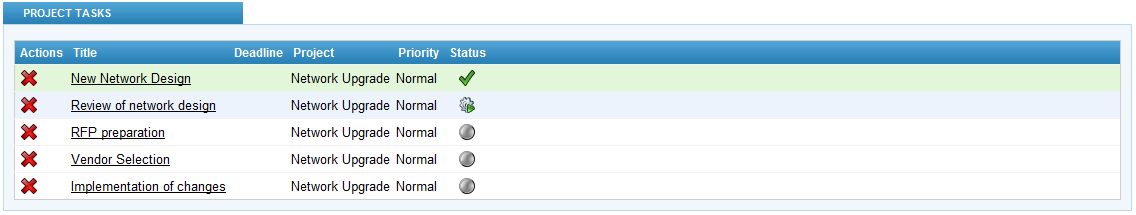
Tasks owned by me / Tasks assigned to me
These two web parts display a list of tasks that are either owned by or assigned to the current user. Personal tasks (those not belonging to a project) are always displayed, but project tasks are only shown if the user has permissions to access the given project. The tasks in the list can be edited directly by clicking their title.
Specific properties:
- Show overdue tasks, Show on time tasks, Show private tasks, Show finished tasks, Show status as - are the same as for the Project tasks web part described above.
- Allow task actions - if enabled, the displayed tasks can be deleted and new personal tasks (not categorized under any project) can be created using the web part.
- Site - can be used to select if tasks should be displayed from (all sites), or only the (current site).
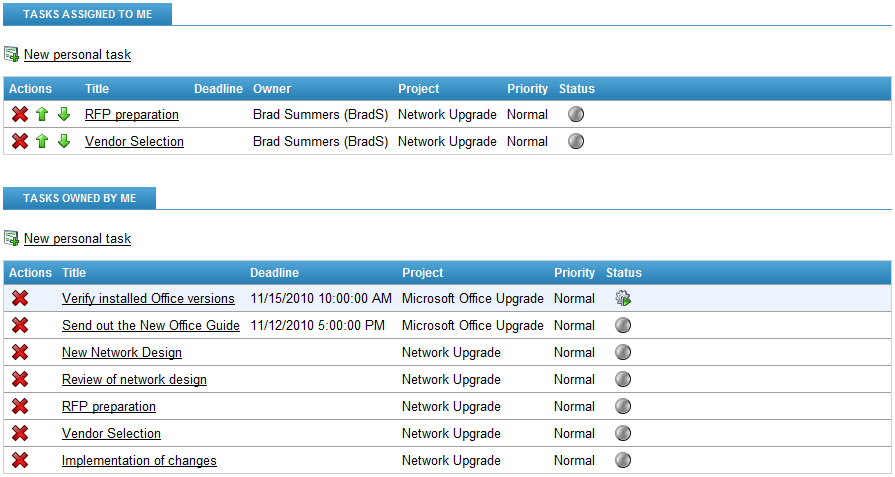
The Tasks owned by me and Tasks assigned to me widgets based on these two web parts are included in the project management module by default.
Task info panel
The Task info panel can be used to display a message containing task related information, usually showing the amount of tasks that are assigned to the current user serving as a link to a document where the details of the tasks can be viewed.
Specific properties:
- Task detail page URL - contains the URL of the document that is linked when the displayed message is clicked. If left empty, the value is taken from the Settings -> Intranet & Collaboration -> Projects -> Task detail page field. In the case that neither of these locations contain a value, the message will not work as a link.
- Info text - contains the text of the displayed message. It may contain the {0} formatting macro expression, which will be resolved into the number of tasks assigned to the current user. Sample value: {0} active task(s)
- Include not started tasks - if enabled, tasks that have a status designating a task that has not been started yet are counted by the web part.
- Include finished tasks - if enabled, tasks that have a status designating a finished task are counted by the web part.