Assigning form controls to fields
To allow users to interact with fields in an editing form, select an appropriate form control for each displayed field. You can make the selection in the field editor of the given form, using the Form control property in the Field appearance section.
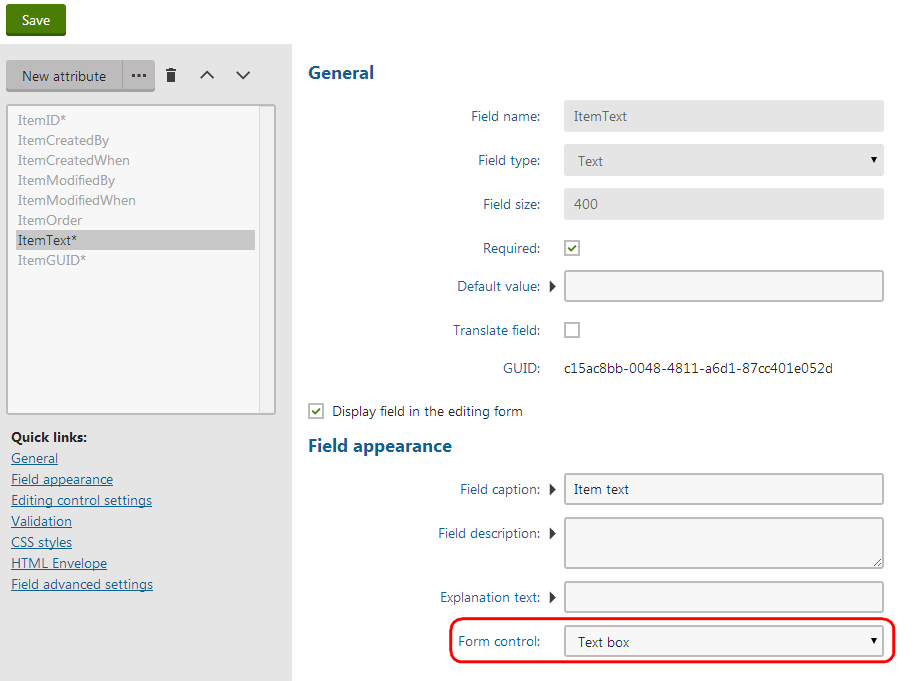
High priority form controls are highlighted and offered first in the selection list.
Keep in mind that the selection options are limited by the scope settings of individual form controls. You may see a different selection of controls based on the type of the form and the Field type selected for the field.
Default form control selection
You can use the settings in Settings -> System -> Form engine to choose which form controls are offered as the default option when adding new fields in the field editor. A separate setting is available for each data type (Field type).
These settings are global and affect all sites in the system.
Configuring fields
In addition to the choice of a form control, the field editor provides many configuration options for individual fields.
See Reference - Field editor for a description of the available options.
Creating field categories
Forms may also contain categories, which allow you to group multiple fields together. Each category includes the fields that are positioned below it in the field editor. Using categories is recommended in large forms to make orientation easier for users.
Click … next to the New field button and select New category to create categories.
See Reference - Field editor for a description of the available options.