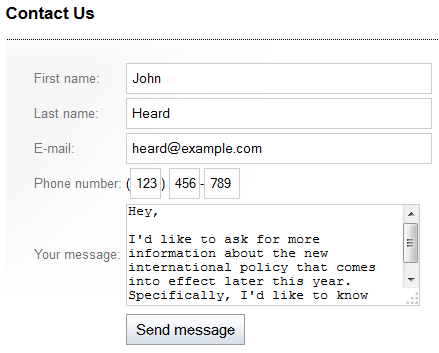Inserting forms
You can insert forms that have been previously created in the Forms application directly in the editor.
With your mouse, click where in a text area you want to place the form.
In the editor toolbar, click on the Insert form button. A Widget properties (On-line form) dialog appears.

Use the Select button to choose from the forms on the site.
(Optional) Use the Select button to choose a conversionfor the form and specify its Conversion value.
Fill in the rest of the details.
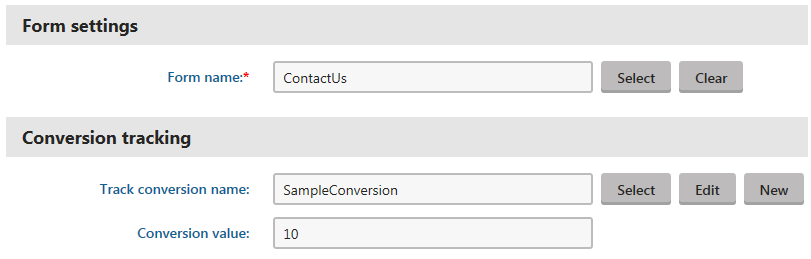
Click on OK. The system places the form.
Save the document you are editing.
Now, users will see the form in the text you placed it in.