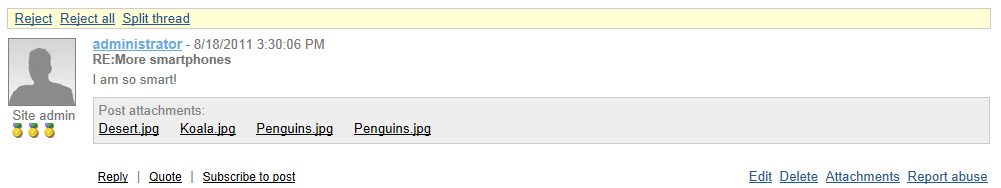Attaching files to forum posts
Users can attach files to forum posts. To enable users to do this, you have to assign the Attach files permission on the forum’s Security tab to the desired user roles or to all authenticated users. See Managing forum security for more details. There are also some additional settings related to attachments:
In Settings -> Community -> Forums, you can adjust the following setting:
- Forum attachments allowed extensions - you can specify which file extensions can be attached to forum posts. Extensions should be entered without dots and separated by semicolons. If blank, all extensions are allowed.
In the properties of the Forum group web part, you can adjust the following settings:
- Display attachment image - if checked, attached images will be displayed as images, not only as links.
- Attachment image maximal side size - if an attached image is larger than the entered value, the image will be resized so that its larger side’s size is equal to the entered value.
When editing a forum in Forums, you can set the following property on the General tab:
- Attachment max. file size (kB) - you can define the maximum size of an attached file in kB.
Adding attachments to a forum post
When adding a post to a forum, users can check the Attach file(s) check box at the bottom of the post adding dialog.
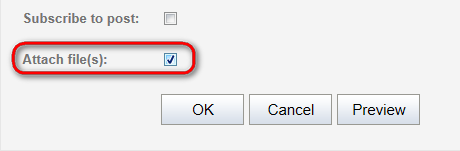
After clicking OK, a new dialog will be displayed, where users can upload the attachments. When all desired images are uploaded, users can click the Back button, which will take them back to the forum.
Back in the forum thread, links to uploaded attachments will be displayed with the post.