Exchange rates
If you want to allow your customers to make their orders in multiple currencies, you need to define exchange rates for your on-line store. The prices of order items, shipping, etc. are then converted to the store main currency, same as to other currencies (if defined), based on the currently valid exchange rates table.
The system allows users to view prices in different currencies both in the administration interface and on the live site.
Managing exchange rates
Exchange rates in Kentico are organized into exchange tables, which specify the complete exchange rate table for a given time period. This means that you can define a new exchange table, for example, for each day.
You can manage exchange rates in the Store configuration application on the Exchange rates tab (or in Multistore configuration -> Exchange rates; global exchange rates only). Here, the system displays a list of all defined exchange tables. You can add new exchange tables by clicking New exchange table, and you can modify properties of existing exchange tables after clicking Edit () in the Actions column. You can also remove exchange tables from your on-line store by clicking Delete () next to respective exchange table items.
The system highlights the currently valid exchange table in green color.
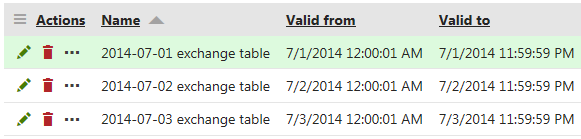
When editing an exchange table, you can specify the following properties:
- Display name - specifies the name of the exchange table displayed to the users of your website.
- Valid from - indicates since when the exchange table is valid. You can click Now to insert the current date and time or you can click to choose the date and time from the calendar. For unlimited validity, leave the field empty.
- Valid to - indicates until when the exchange table is valid. You can click Now to insert the current date and time or you can click to choose the date and time from the calendar. For unlimited validity, leave the field empty.
Exchange rates
Here the system displays an exchange rates table, allowing you to enter exchange rates for all currencies enabled in your on-line store.
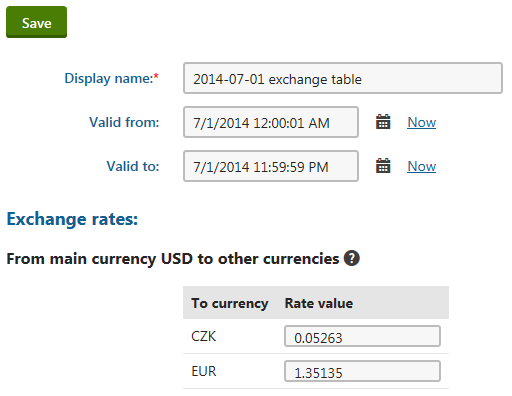
If global data is allowed on the current site, the system may display two tables in the Exchange rates section. See Using site and global E-commerce settings for further details.