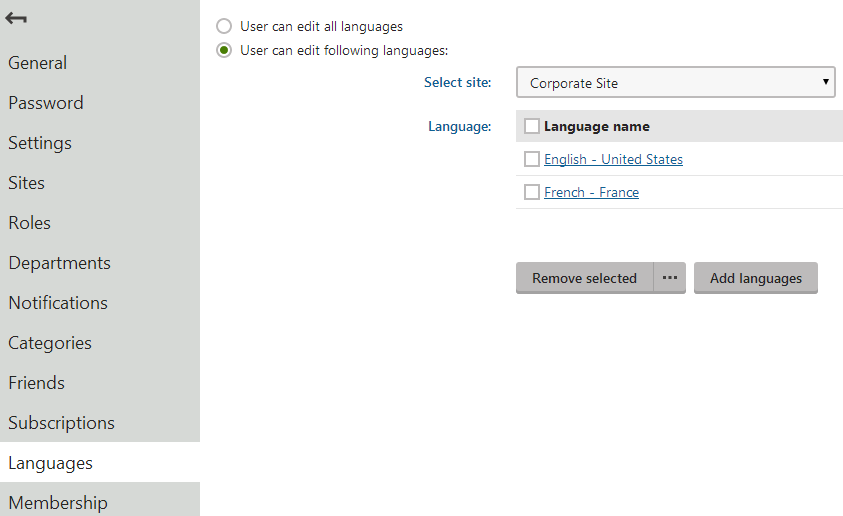Allowing content editors to edit only specified language versions
The system allows you to specify which language versions of pages users are allowed to edit.
- Open the Users application.
- Edit () the user.
- Switch to the Languages tab and select one of the following options:
- User can edit all languages - the user can edit pages in any language.
- User can edit following languages - you can choose which language versions the user can edit. The Select site list allows you to configure the language bindings for specific websites.