Working with the Pages application
This page is a part of a tutorial, which you should follow sequentially, from the beginning to the end. Go to the first page: Getting started with Kentico.
The Pages application allows you to add and modify the content of your website. This is where you begin building your website.
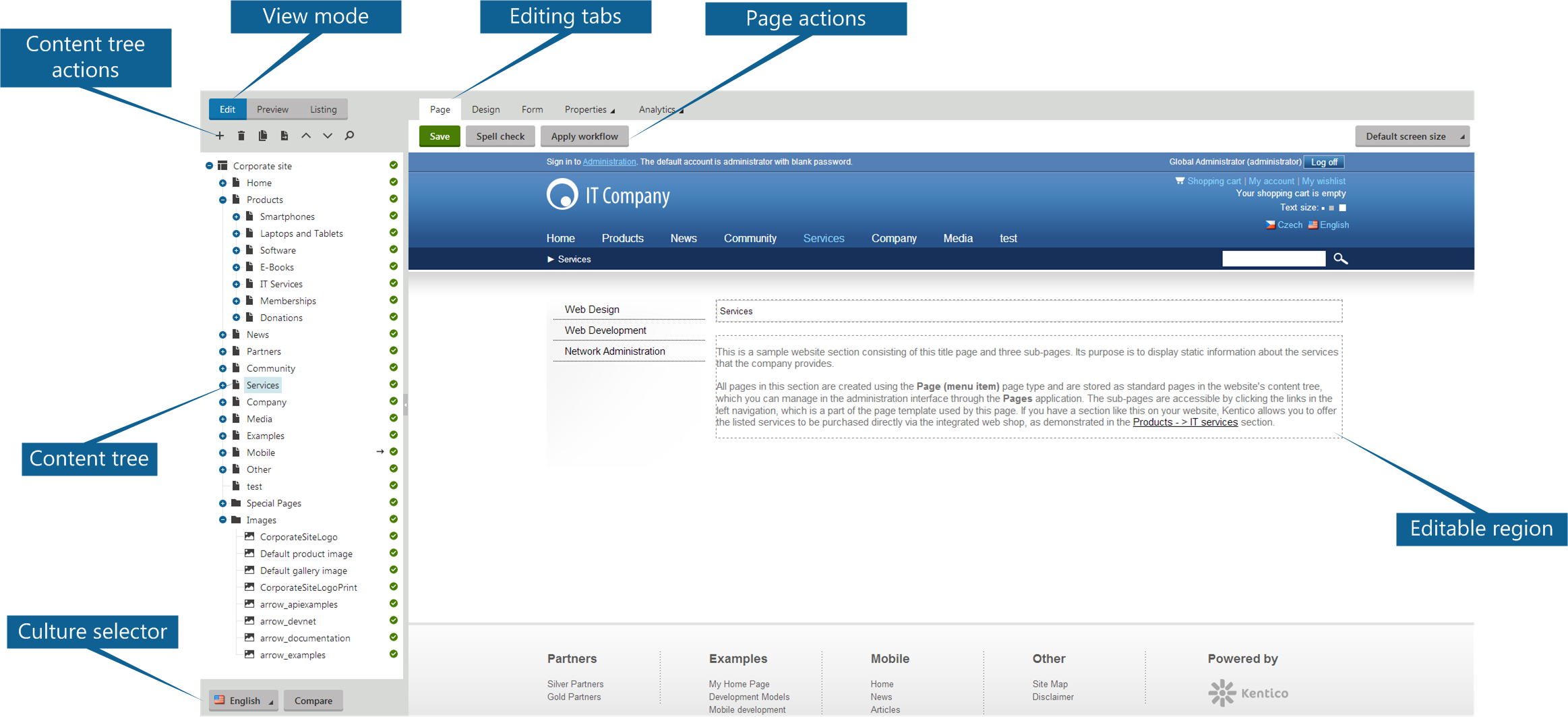
The basic interface you will need in this tutorial:
Edit mode – edit pages
- Page tab – edit the content of pages
- Design tab – edit the components (web parts) of pages
Preview mode – see how the page appears to visitors
How to work with pages
See more details in Working with pages.
Previous page: Adding styles to the website — Next page: Creating the master page
Completed pages: 5 of 9
ΟΟΟΟΟΟΟΟΟ