Using form data in Scoring, Personas and Contact groups
You can use the information visitors enter in your forms for scores and contact segmentation (personas and contact groups). For example, you can build a contact group for visitors who used the word “buy” or the words “problems with” anywhere in the Description field of your form.
This functionality works for fields into which contacts enter text.
Using form data in Scoring
Create a score in the Scoring application.
On the Rules tab, create a new Macro type rule.
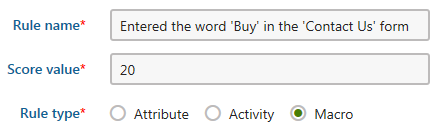
Use the Contact has filled in form field with value containing specific text in the last X days macro condition.
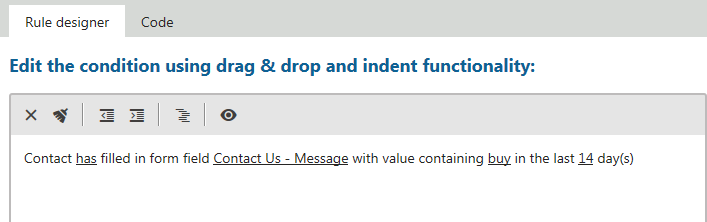
Save & Close.
The rule will now add points in the score to site visitors who entered the specific text in the form field.
Using form data in Personas
Create a persona in the Personas application.
On the Rules tab, create a new Macro type rule.
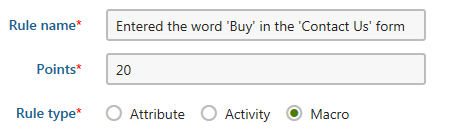
Use the Contact has filled in form field with value containing specific text in the last X days macro condition.
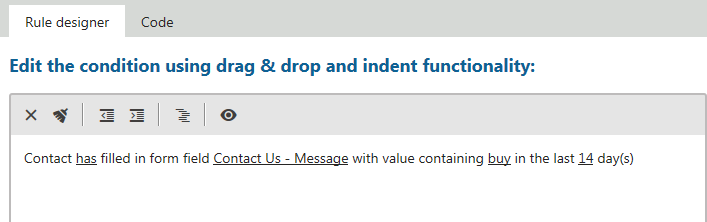
Save & Close.
The rule will now add points in the persona to site visitors who entered the specific text in the form field.
Using form data in Contact groups
Create a contact group in the Contact groups application.
Enable Condition-based contact group.
Edit the Macro condition.
Use the Contact has filled in form field with value containing specific text in the last X days macro condition.
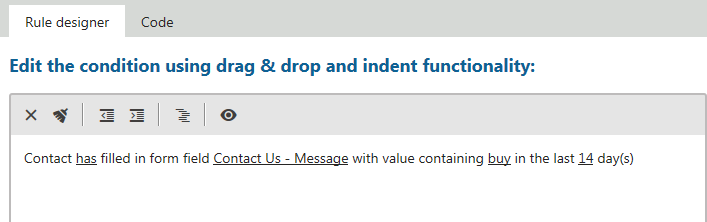
Save & Close.
Save the contact group.
The system now adds visitors who enter the specific text in the form field to the contact group.