Campaigns
Kentico EMS required
Features described on this page require the Kentico EMS license.
One of the most common techniques used to bring new traffic to a website and to promote your brand or products is on‑line marketing campaigns. On-line marketing campaigns are useful especially when tracking of referring sites or URLs does not provide sufficient data.
On-line marketing campaigns allow you to track and evaluate your efforts in promoting targets on your website that you specify based on your desires. You can then quickly evaluate whether a campaign was successful and cost‑effective. Campaigns allow you to accurately monitor traffic generated by individual campaigns. Campaigns can include banners, marketing emails, social media sharing or any other method used to distribute and present links to your website. In addition to logging a number of visits, campaign tracking stores records of any important actions performed by users who arrive as a result of a campaign.
For example, you can create a campaign which would track how many of your visitors download a whitepaper from a specific page on your website after you send the visitors a promotional email with a link to that page.
Manage your campaigns in the Campaigns application.
Use the filter in the left panel to display only those campaigns in which you are interested.
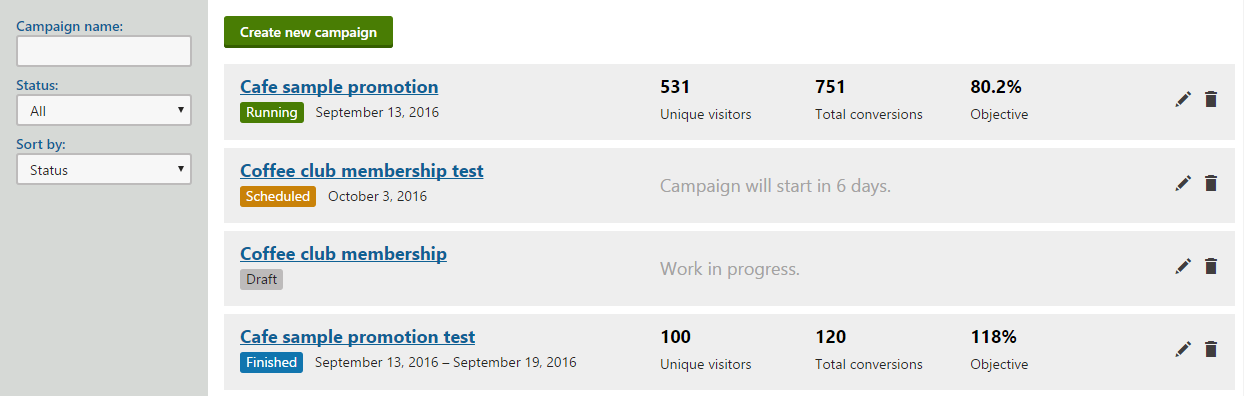
Learn how to work with campaigns
How campaign tracking works technically
When a visitor arrives on the website through a campaign link, the system logs an activity and stores a cookie named Campaign in the user’s browser. The Campaign cookie stores the name of the corresponding campaign tracking object as its value. Only one campaign and one set of UTM parameters may be assigned to a visitor at a given time. If the visitor returns to the site with any other UTM parameter, they will be logged again with the new parameters. As long as the visitor’s browser retains the cookie, any actions (i.e. activities) they perform are logged. Activities that are defined as conversions then creates statistics of the campaign.
If the visitor registers on the website while the cookie is still valid, the system permanently stores the name of the campaign in the new user account. To view the campaign name, see the Campaign field on the Settings tab when editing a user. The stored campaign name only serves to provide information about users and is not used further to track the user’s activity on the websites.
Campaign statuses when staging or continuous integration is used
If your site uses staging or continuous integration for data synchronization among more servers/computers, the synchronized data does not include the campaign’s status (draft, running, etc.). All synchronized campaigns will, therefore, be in the Draft status.