Installing new sites
Use the New site wizard to add new websites to the system. You can access the wizard in the Sites application.
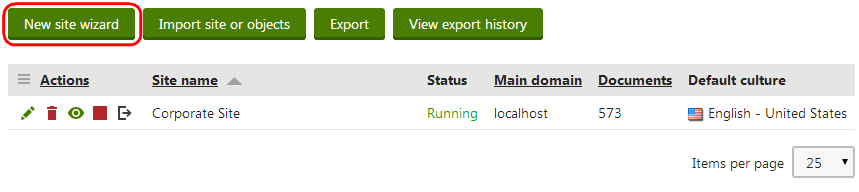
Step 1 - Choose default website
In the first step of the wizard, choose if you want to create the new site using a wizard or import a web template.
- Create a new site using a wizard - creates a new blank site.
- Use web template - creates a new site based on a web template.
Click Next. Follow the links above to learn about the rest of the site creation process.