Creating new pages in MVC
When working with MVC sites, you can use pages to store structured content or create content using the page builder.
- Open the Pages application.
- In the Content tree, click on the item under which the new page should be placed.
- Click New (). Depending on the location of the newly created page, you may need to do the following:
- Select a page type from the list of available page types.
- Select a page template from the list of page templates. You can either select a default template or one of your custom templates with predefined content.
- Fill in the editing form.
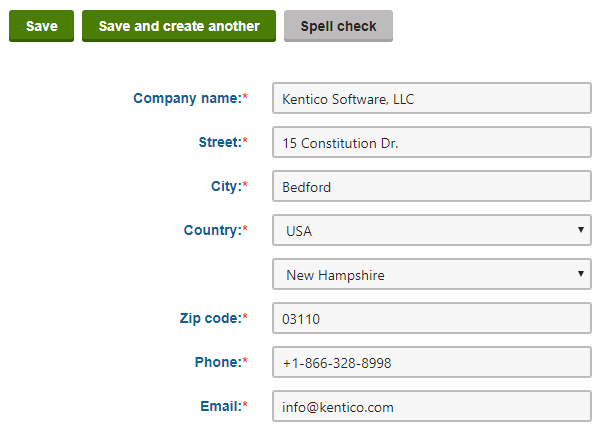
- Click Save to confirm, or Save and create another to confirm and immediately start creating a new page of the same type.
You have created a new page and can now edit the page.