Displaying forms
Prerequisite
A developer needs to set up the page builder feature and prepare pages with editable areas before you can place forms onto pages.
On pages where the page builder feature is enabled, you can insert forms created with the form builder via the Form widget:
- Open the Pages application.
- Using the content tree, navigate to a page with the page builder feature enabled.
- Click on a blue plus button to insert a widget to the required location.
- Click on the Form widget to insert it into the page.
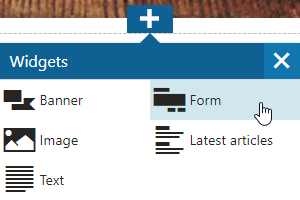
- Select a form from the drop-down list.
- Only forms created on the current site are available.
- Click Save.
If you are searching for more detailed information about working with the page builder, please refer to Using widgets in MVC.
The selected form is now inserted on the page and ready to receive user submissions. You can browse the collected data on the Recorded data tab in the Forms application.