Groups
The Groups application allows site members (registered website users) who share an interest in a certain topic or field to access related information and share their own experiences in a subsection of the website. The users can create new groups or join already existing groups.
Groups can have their own page sections, forums, message boards, media libraries, and polls. Additionally, groups have the option of defining group roles and they can also be useful for managing access control.
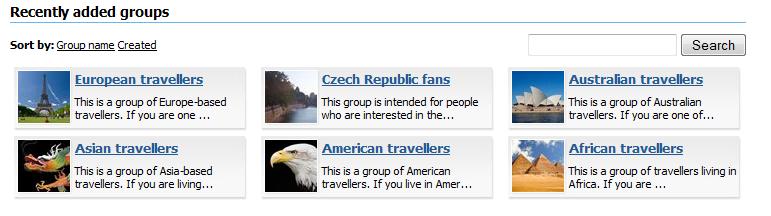
Site administrators can manage groups of a given site through the administration interface. Both site administrators and users in authorized roles can edit the content and various settings of groups. See Working with groups.
Further settings (see Settings - Groups) are available for users with the Global administrator privilege level or the Configure settings permission for the CMS module.
To allow users to use groups, you have to place on your site any of the web parts available in the Community -> Groups web part category. See Allowing users to create groups for an example of how to set up this functionality.