Sending chat messages
This topic presents the various types of chat messages and ways to send them.
Message types
Chat users may encounter the following types of messages:
- Classic - messages posted on the live site into a room.
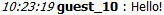
- Whisper - messages posted in the room, but only to a particular user designated as recipient
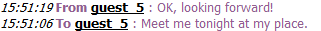
- System - messages generated by the system, informing about users joining and leaving rooms, and sent invitations.
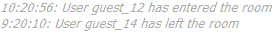
- Announcement - messages sent from the Chat application’s UI.
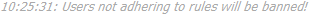
When a user joins a room, system messages posted earlier are not displayed to them by default. This behavior can be adjusted in Settings -> Community -> Chat -> First load of messages.
Sending messages
Once joined in a room, users can start sending messages. A message typed into the text box can be sent either by clicking the Send button or by pressing Enter.
A new line can be inserted by pressing Shift + Enter.
Users can send messages either to all users present in the room, or to a selected user. Recipient of the message can be specified via the drop-down list below the message text box.
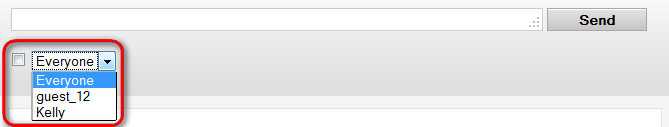
If user selects Everyone, the message will appear to all users in the room.
If a particular user is selected, then only the selected user will be able to see the message. The following example shows how such message appears to the sender:
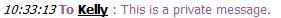
The recipient will see the message as follows:
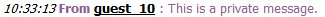
After a private message is sent, the selector will revert the selected recipient back to Everyone. To prevent this and keep sending messages to a specific user, the sender should select the check box on the left-hand side of the selector.