Creating global and site categories
This topic describes how you can create categories for users to assign pages into. There are two types of categories that you can create for users:
- Global categories - these can be used across all available sites.
- Site-specific categories - these can be used only on the site on which you created them.
A third type of categories—personal categories—serve individual users for categorizing pages across multiple sites. Users can create personal categories in the My profile application.
To create a global or site category
Open the Categories application.
(Optional) If you want to create the new category as a subcategory, click on an existing category in the panel to the left.
Note that you cannot create a global categories under a site categories.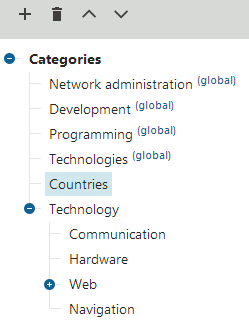
Click New category ().
(Optional) Unless you are creating the category under an existing Site category category, you can choose whether you want your category to be a Site category or a Global category.
Fill in the details of the new category.
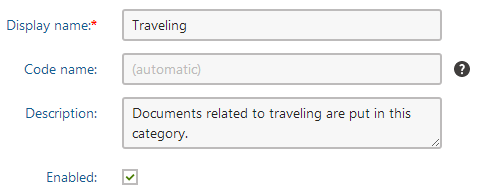
Click Save.
The system creates the new category.