Collecting donations
To allow website visitors to donate sums of money, we recommend using a third-party payment service. Add a donation button or link into the content of your website.
Tip: Many payment services provide a web interface that allows you to generate HTML snippets for donation buttons or links. You can copy the snippet into the appropriate location in Kentico.
For example, see the PayPal documentation to learn how to add a PayPal donate button.
- For MVC sites, you have two main options:
- Place the donation element directly into the views of your pages. The donation element can be added to a layout view to share it across multiple pages.
- Develop a widget that allows content developers and marketers to add the donation element in the Pages application.
- For Portal Engine sites, add the button to the content of pages in the Pages application:
- Place the donation element into the design of your page’s templates using the Static text or Static HTML web part (see Using and configuring web parts). This approach allows you to share the donation content across multiple pages, for example in the website footer.
– OR – - Directly add the donation element into the content of a specific page – either via an editable text region on the Page tab, text field on the Form tab (see Editing pages) or using an editor widget.
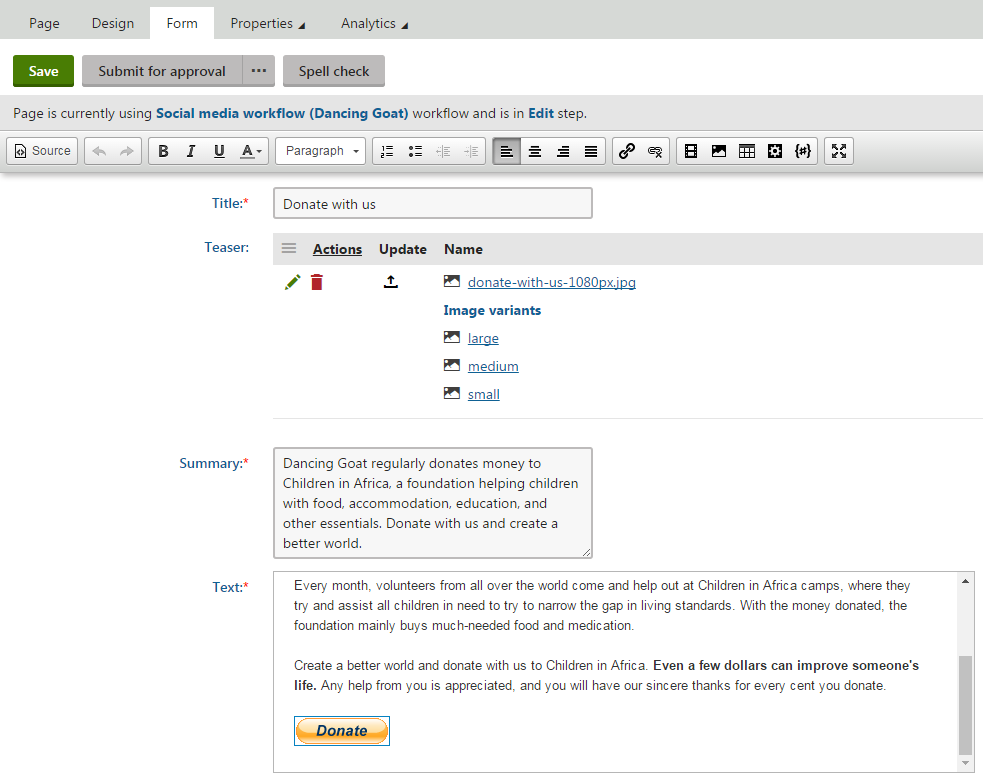
- Place the donation element into the design of your page’s templates using the Static text or Static HTML web part (see Using and configuring web parts). This approach allows you to share the donation content across multiple pages, for example in the website footer.