Windows Live ID authentication
Windows Live ID is a single sign-on service provided and maintained by Microsoft. By integrating Live ID into your website, you can allow site visitors to sign in to your website using their Live ID (personal Microsoft account) name and password.
How to start using Windows Live ID
Register an authentication application in the Azure portal.
- For detailed information, see Registering your application to use Microsoft accounts.
Set up Kentico for Live ID authentication.
Add the Live ID web parts on your site’s pages to allow users to sign in.
When a user signs in through a third-party authentication service for the first time, Kentico automatically creates a new user account for this user. Learn more about managing users that sign in through a third-party authentication service.
How it works
The following diagram shows how the process of Live ID login works.
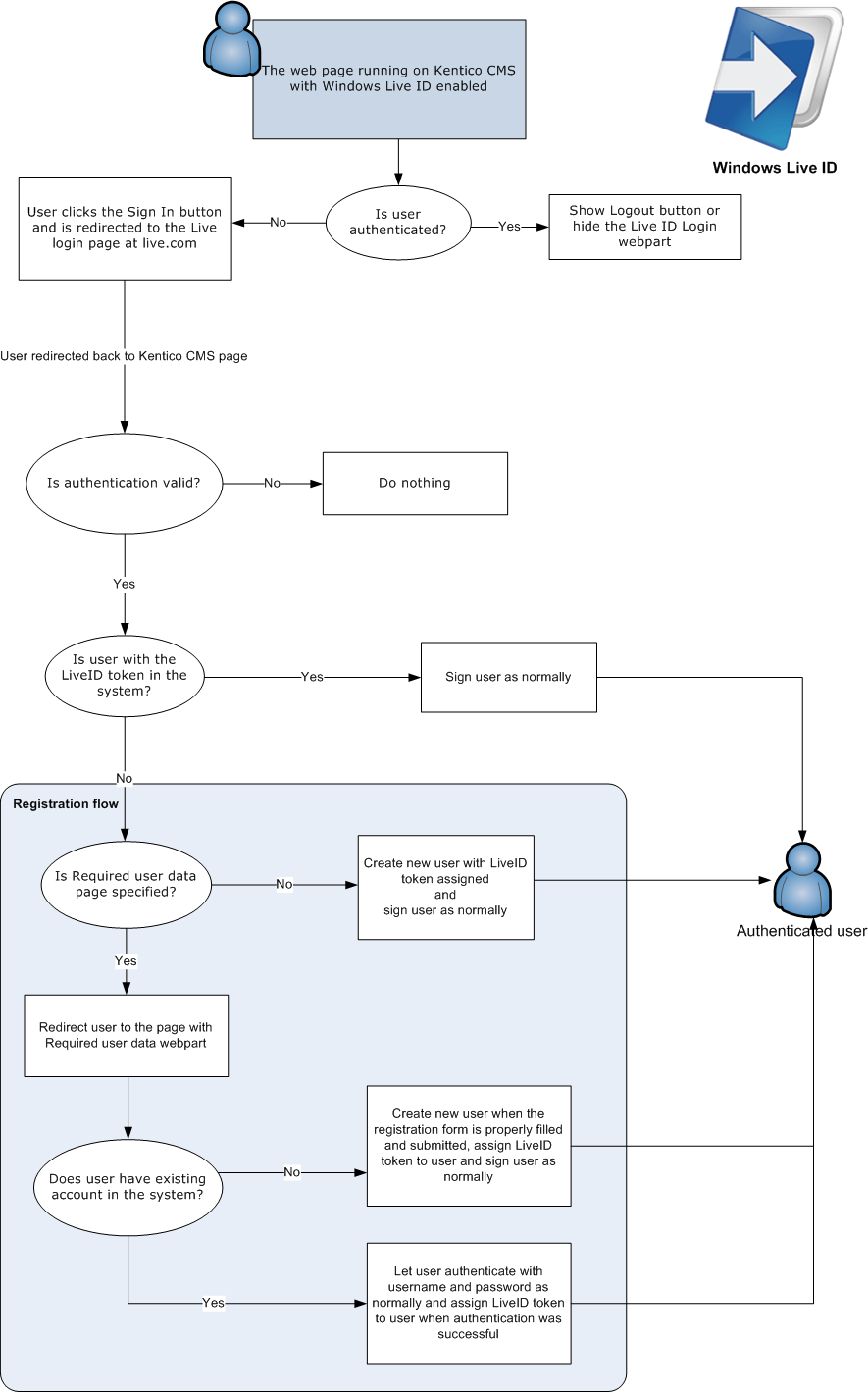
Registration approval and double opt-in
If your site is configured to require registration approval or double opt-in, first-time users who attempt to sign in with their Live ID will be redirected to the standard sign-in page without any further information, which may lead to confusion.
This issue can be avoided by creating a Required user data page where users must enter an email address for their account. When this is done, users will receive a notification email about the status of their account.