Scheduling tasks
The Scheduled tasks application allows you to configure how the system executes automatic tasks. Scheduled tasks can be useful when you need to perform operations at a specific time or regularly over a certain time period. Many Kentico features leverage scheduled tasks.
Configuring scheduled task settings
To configure scheduled task settings:
- Open the Settings application.
- Select the System category.
- Adjust the settings in the Scheduler section.
- Click Save.
See Configuring scheduled task execution for more information.
Managing scheduled tasks
To work with individual scheduled tasks, open the Scheduled tasks application.
Two types of tasks are available:
- Global – affect the entire system (global features and objects). Only available for users with the Global administrator privilege level. Choose the (global) option in the Site selector.
- Site-related – tasks that affect content related to the selected Site.
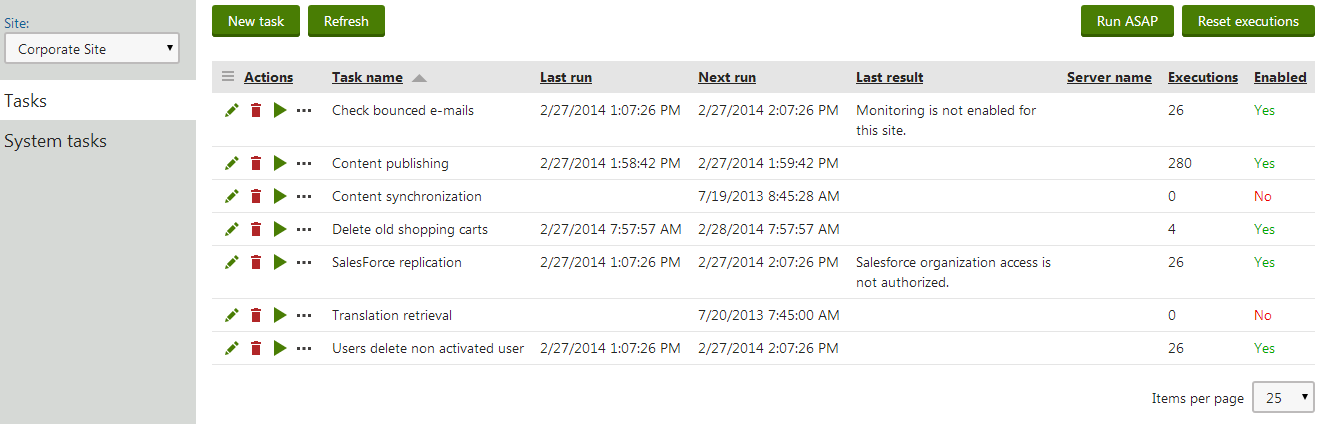
The System tasks tab provides an overview of temporary tasks created dynamically by the system. System tasks internally provide functionality for various Kentico features. You cannot manually create system tasks.