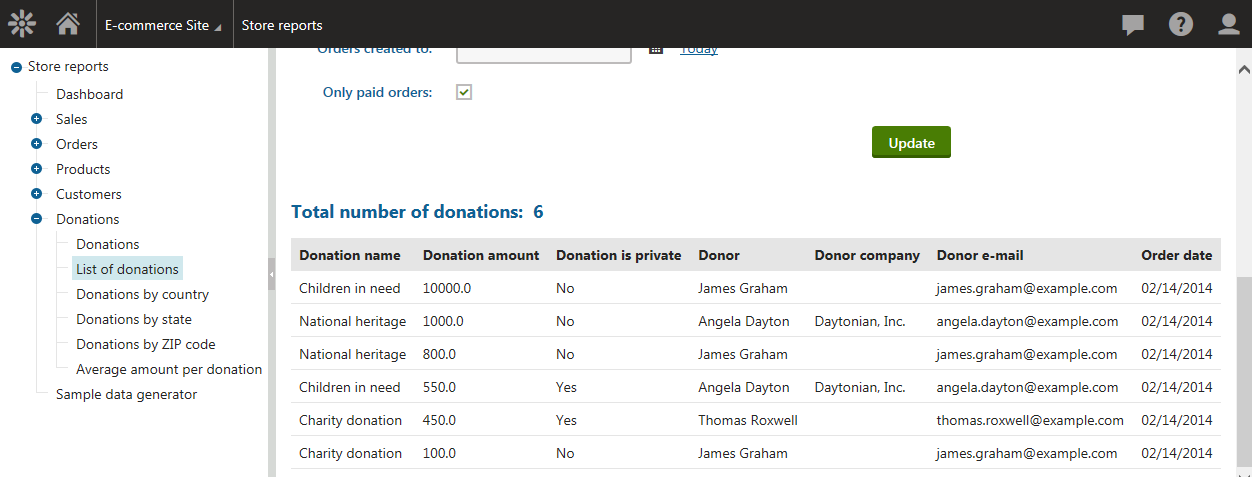Managing Donations
The Donation product representation is designed to allow your customers to donate sums of money. It behaves as a standard product, and you can offer it separately or with product options.
You cannot put a donation into a bundle or select it as a product option.
Defining a donation
If you are adding a new product or editing an existing one (on the General tab), you need to select Donation as the value of the product’s Representing property. After doing so, the system displays the Donation section, allowing you to enter properties specific for the Donation representation.
Donation |
|
|
Minimum donation |
Here you can specify the minimum amount that the customers can donate. |
|
Maximum donation |
Here you can specify the maximum amount that the customers can donate. |
|
Allow private donation |
Indicates whether the customers can donate privately. If enabled, the system displays the option during purchase when adding a donation product into the shopping cart (the customers are then not present in public donation lists, reports, etc.). |
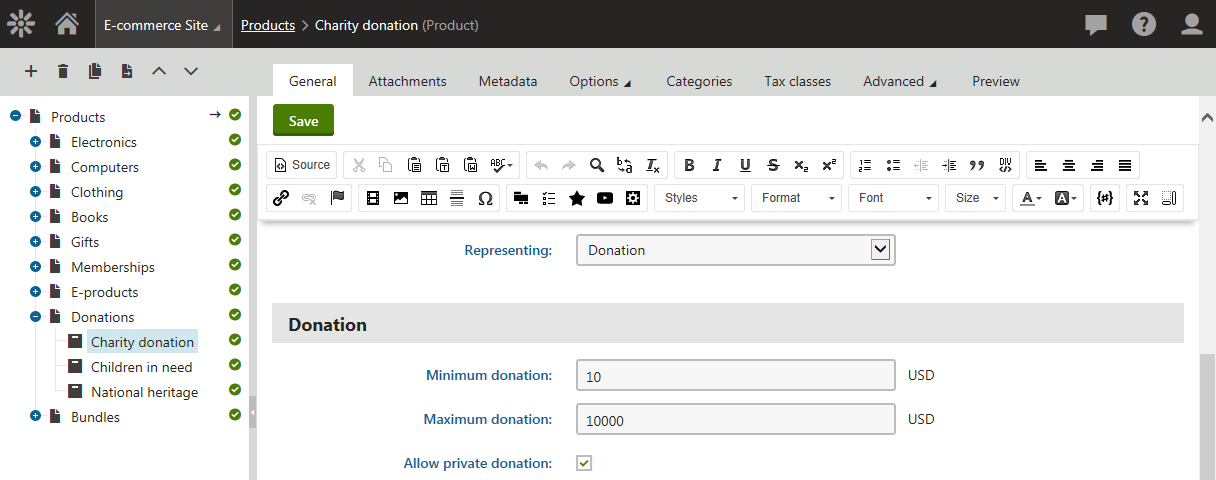
Reporting donations
The Kentico E-commerce Solution allows you to view donation reports. If you want to view these reports, open the Store reports application and in the reports tree select the Donations category. If you then select, for example, the List of donations report, you can see what users (donors) made what donations, how much they donated, same as other donation-related details.