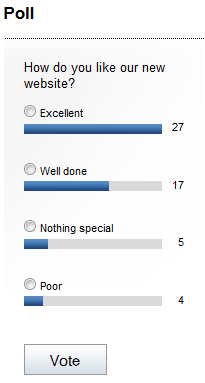Inserting polls
You can insert polls that have been previously created in Polls application directly in the editor.
With your mouse, click where in a text area you want to place the poll.
In the editor toolbar, click on the Insert poll button. A Widget properties (Poll) dialog appears.

Use the Select button to choose from the polls on the site.
Fill in the rest of the properties.
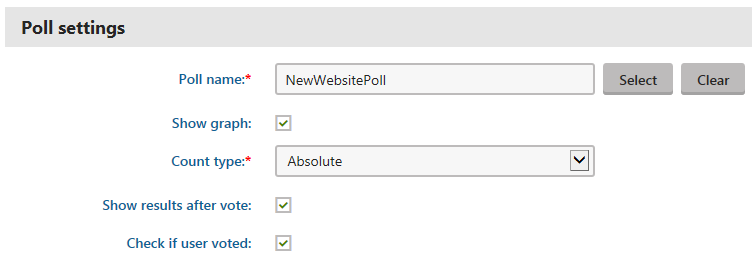
Save & Close. The system places the poll.
Save the page you are editing.
Now, users will see poll in the text you placed it in.