Assigning taxes to products automatically
When you later import or add products, you may want to automatically assign taxes to the products. With Kentico, you are able to do it with departments.
Departments are a tool for logical categorizing products. If you do not display departments on the live site, you can see departments only in the administration interface where the departments serve as a logical separator for products. To departments, you can set default tax classes which are then automatically assigned to every new product.
You cannot add taxes automatically to already existing products. If you do not know the specific logical division of the products but they will be of the same tax, you can create just one department with the default tax class and add products to this department. You can change departments later.
Creating departments with default tax classes
You can manage your departments in the Store configuration application or in the Multistore configuration application if you want to create global departments.
Open the Store configuration application (or the Multistore application for global departments) and switch to the Departments tab.
If you are not sure what to choose, see Choosing site or global e-commerce configuration. If you are not sure about specifics of configuring in these applications, see Configuring e-commerce settings for a specific site or globally.
To create a department, click New department.
Type the name of the department in the Display name field and click Save.
- The system creates a new department.
Switch to the Default tax classes tab.
Click Add tax classes to assign tax classes to the department.
In the Select tax class dialog, select one or more tax classes and click Select to confirm.
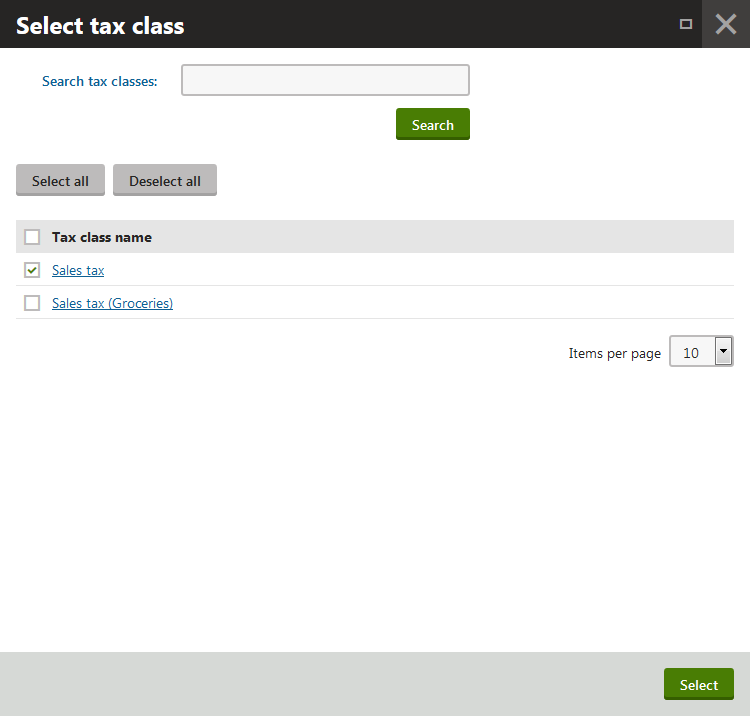
The system assigns the selected tax classes to the department. If you now create a new product in the Products application and assign the created department to the product, the department tax classes are assigned to the product.
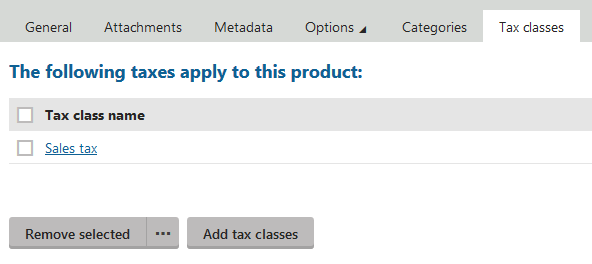
To create a product, you need to create a product page type, which is one of the later configuration steps.
When creating product page types, you can also have the department pre-filled while creating a product.
See more detailed information about departments in Departments.