Managing manufacturers
The Kentico E-commerce Solution allows you to specify a manufacturer for each product. You can use this information for your internal purposes, or display it on your website. For example, you can present a link to the manufacturer’s site on a product detail page in order to let your customers find more details about the product.
Assigning manufacturers to products
To assign a manufacturer to a product:
- Open the Products application.
- Add a new product or Edit () an existing product.
- In the Manufacturer field on the General tab, select a manufacturer or add a new one.
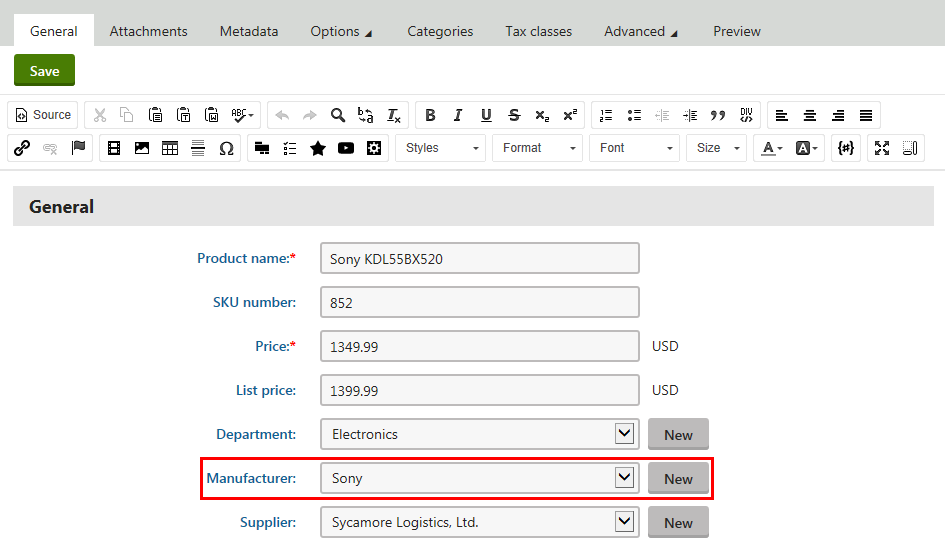
- Click Save.
The system assigns the manufacturer to the product.
Creating and editing manufacturers
To create or edit a manufacturer:
Open the Manufacturers application.
Click New manufacturer or Edit () an existing manufacturer.
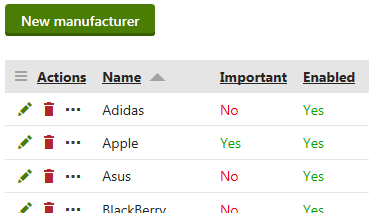
Enter manufacturer properties.
Click Save.
The system creates a new manufacturer or edits an existing manufacturer.
You can create new manufacturers also when assigning a manufacturer to a product in the Products application.
However, you cannot set all available manufacturer properties from there.
Removing manufacturers
To remove a manufacturer:
- Open the Manufacturers application.
- Delete () a manufacturer.
- Click OK in the confirmation dialog.
The system removes the manufacturers from all products where the manufacturer was assigned and then deletes the manufacturer.
Reference – Manufacturer properties
|
Display name |
Specifies the name of the manufacturer displayed to users on the live site and in the administration interface. |
|
Code name |
Specifies the name of the manufacturer used by developers in the code. If you leave this field blank, it will be filled automatically. |
|
Description |
Allows you to type a text description for the manufacturer in order to provide users with information about the manufacturer’s orientation, background, etc. |
|
Website |
Allows you to specify the URL of the manufacturer’s website. |
|
Logo |
Allows you to attach a teaser, usually an image, to the manufacturer. You can also upload other types of files such as documents, and audio and video files. |
|
Enabled |
Specifies whether you can use the manufacturer in your on-line store for a product. |