Getting started with Kentico
In this tutorial, you are going to learn how to convert a simple website into Kentico.
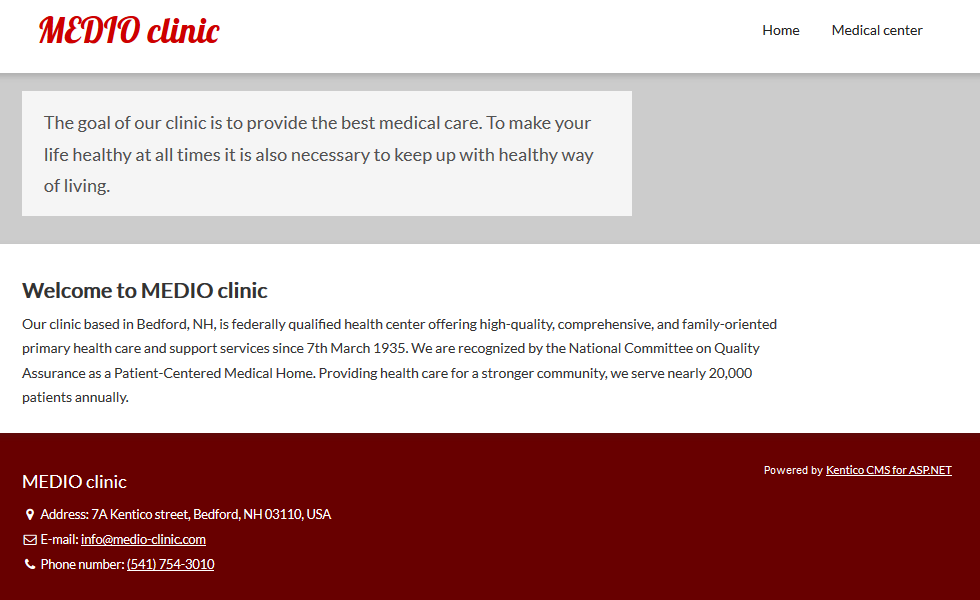
We will show you how to put HTML and CSS code into Kentico, how to convert parts of the code to dynamic components, and how to build website pages and templates.
You can download the HTML and CSS code of this simple website for your reference here: TutorialWebsite.zip. But this is not necessary for the purpose of this tutorial, as you can copy all required code from the following pages.
Tutorial sequence
To get the best experience out of this short tutorial, follow the sequence of the pages in the specified order:
- Learn how to work with the system interface.
- Get familiar with site development models.
- Create a new website.
- Add CSS styles to the website.
- Learn how to work with the Pages application.
- Design a master page.
- Create a new page.
- Make a page template.
- See the next steps.