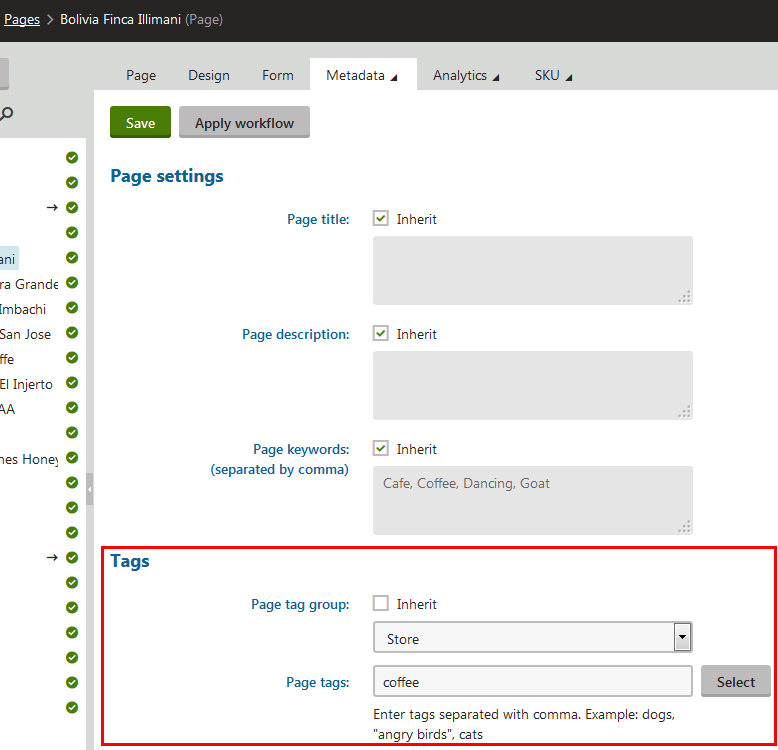Categorizing products
Categorize your products and manage your store more comfortably. With categorizing of the products, your site is clearer for your customers, you are able to automatically assign taxes to new products, you can differentiate products with key words and much more. To categorize products, you can use:
- Product tree structure - Departments - Page categories - Page tags
Product tree structure
Product tree structure sets sections (or folders in other words) on your website in which your customers are looking for your products. This means that the product tree structure works only with appearance of the product structure and does not carry any functionality.
Learn more about product tree structure in Configuring product structure.
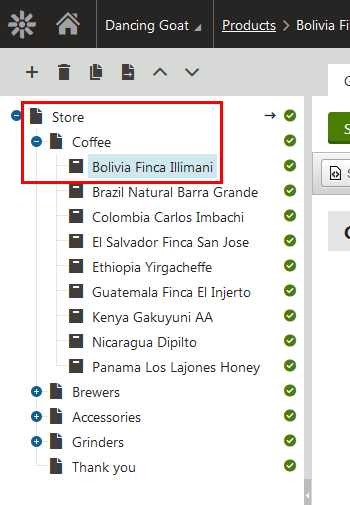
Departments
In default, departments carry features for store managers and administrators. Based on the department, you can specify users responsible for the management of products in the selected department. This means you can have different store managers, for example, for the Books department and for the Electronics department.
Departments also enables you to assign taxes to products automatically. If you set a default tax class to a department and then create a product in the department, the default tax class is applied to the created product.
Learn more about departments in Departments.
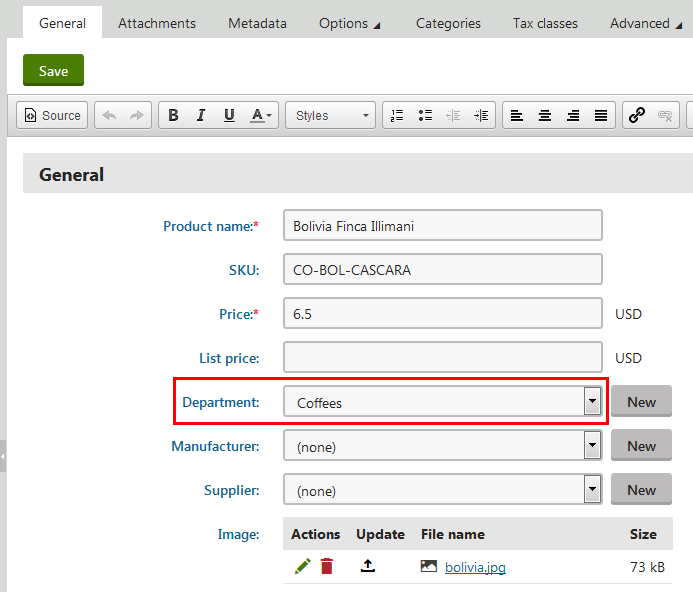
Page categories
Categorizing is useful when you want to distinguish related pages in the system based on, for example, their topic. Every page or product can be assigned to zero or more categories. You can then create, for example, pages with category lists with promoted or seasonal products.
Learn more about categories in Categorizing pages.
Categories are associated with pages. If you use stand-alone SKUs, you cannot assign categories to them.
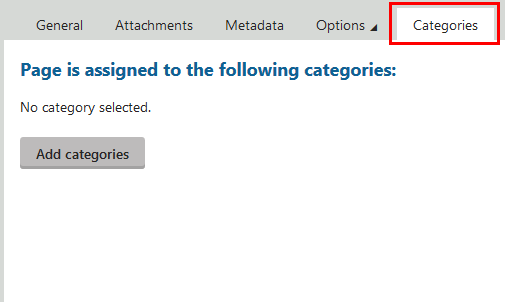
Page tags
Tagging product pages on a site is useful when you want to differentiate pages or products with the use of key words. Tags are a convenient way of classifying pages based on various criteria such as interests. Thanks to tags, site visitors can view different pages or products with the same tag or view similar pages or products to the one they just read.
Learn more about tags in Tagging pages.
Tags are associated with pages. If you use stand-alone SKUs, you cannot tag them.