Installing an Azure project
If you want to install Kentico on a Microsoft Azure server, you must first install Kentico on your local computer:
Run the Kentico Installer on your local development computer.
Check the license agreement and select the Custom installation option.
Switch to the Installation type tab.
Select the Built-in web server in Visual Studio.
Choose a folder for the project files (for example, C:\Temp\KenticoAzure).
- The files will be only copied to this location.
Select .NET Framework 4.5 / 4.5.1. Other versions are currently not supported for Microsoft Azure.
Select the Microsoft Azure project as a Web project type.
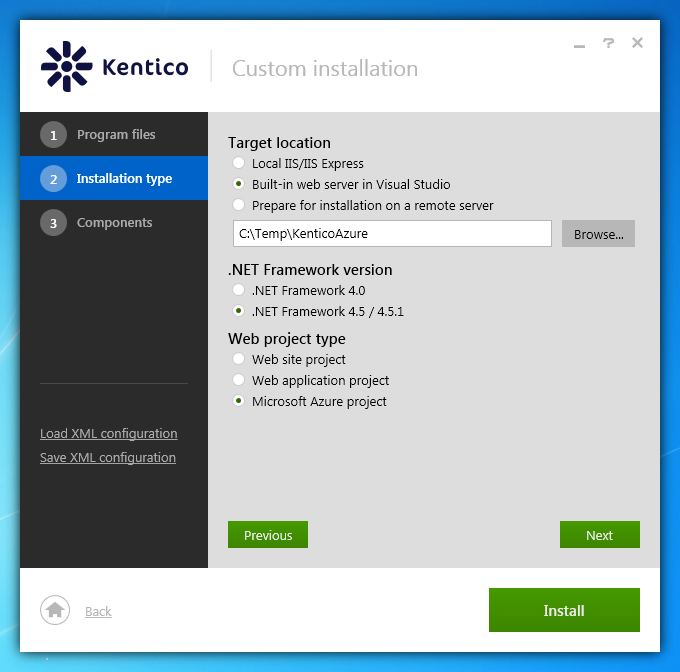
Click Install.
The Installer copies the project files into the specified folder. When the installation is finished, click the displayed link to open the web project in Visual Studio.
Proceed with Configuring an Azure project.