Uninstalling Kentico
If you need to uninstall Kentico from your computer, you can use the three options provided in the Installer.
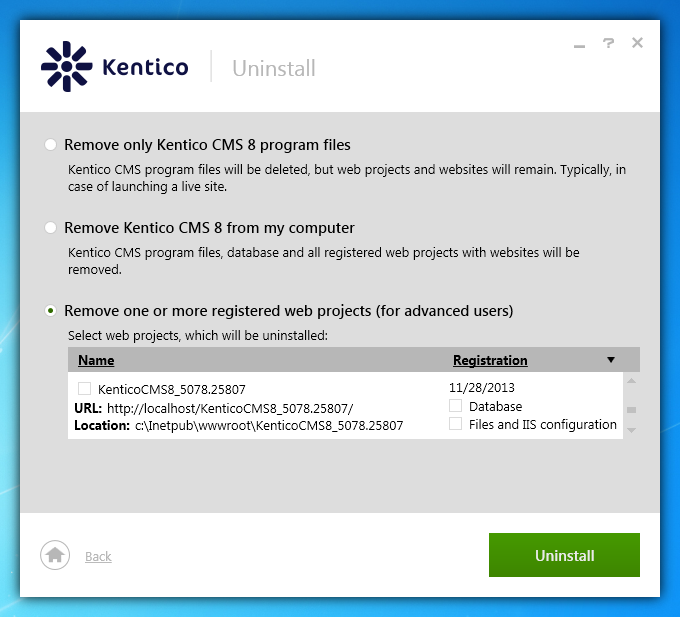
Uninstalling everything related to Kentico
To remove Kentico after your evaluation of the system, choose the Remove Kentico 8 from my computer option. This option will NOT uninstall .NET Framework, IIS or SQL server.
- Select Windows Start -> All programs -> Kentico 8.2 -> Uninstall Kentico 8.2.
- Select Kentico 8.2 in the Programs and Features list.
- Click Uninstall.
- Select Remove Kentico 8.2 from my computer.
- Click Uninstall.
Uninstalling only the program files
There may be a few cases, when you will want to remove only the Kentico program files (the files needed to install the web projects). For example, when you want to move the program files to a different hard drive or when you want to launch a live site and you no longer need the program files on your server. For this purpose, choose the Remove only Kentico program files option.
Uninstalling the program files will also remove external utilities, like Kentico Installation Manager or Kentico Import Toolkit.
- Select Windows Start -> All programs -> Kentico 8.2 -> Uninstall Kentico 8.2.
- Select Kentico 8.2 in the Programs and Features list.
- Click Uninstall.
- Select Remove only Kentico 8.2 program files.
- Click Uninstall.
Uninstalling individual web projects (instances)
If you have installed multiple web projects (instances) and you want to remove only some of them, use the third option Remove one or more registered web projects. Using this approach, you can also choose to remove only the web project files (this option will also remove Windows services, performance counters and event log sources) and keep the database for further use.
- Run the Installer from Windows Start -> All programs -> Kentico 8.2 -> Kentico Installer 8.2.
- On the Home page of the Installer select Uninstall.
- Select the instances you want to remove.
- Click Uninstall.
For managing individual web projects you can also use the Kentico Installation Manager utility.