Buying contacts from Data.com
Kentico EMS required
Features described on this page require the Kentico EMS license.
Data.com integration allows you to buy contacts from Data.com. If you own a Data.com contact, you can access additional information — the Business phone and E‑mail fields.
The system always buys contacts using the Data.com account associated with your Kentico user account — identified by the credentials that you entered when accessing the Data.com tab for the first time. See Searching Data.com for contacts for more information.
When you buy a contact, it becomes available for all users who share the same Data.com account.
Use the following steps to buy contacts while searching for contact information on the Data.com tab:
Click Buy this contact.
- A confirmation dialog opens.
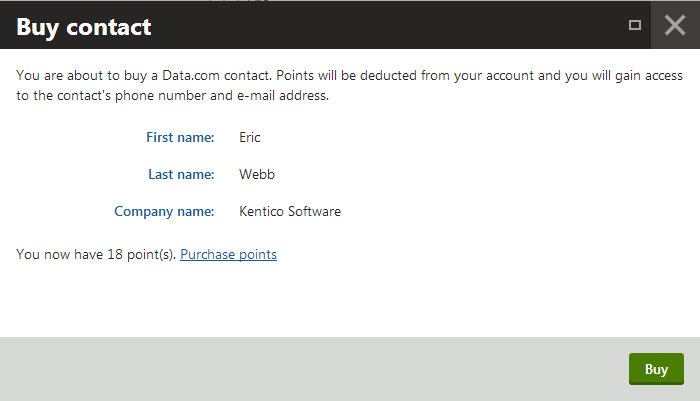
- A confirmation dialog opens.
If you don’t have enough points to Buy the contact right away:
- Click Purchase points. The Data.com website opens.
- Log in using your Data.com credentials.
- Specify the amount of points you would like to purchase.
When you have enough points to purchase the contact, click Buy to complete the process.
Once you own a contact in the Data.com business directory, the Business phone and E-mail attribute values become visible in the Data.com has column.