Developing websites using ASPX templates
ASPX page templates in Kentico are standard ASP.NET web forms. When you register ASPX templates in the system, users can create pages based on the templates and fill in content.
When developing ASPX page templates, you can:
- Use standard ASP.NET controls, as well as the default controls and web parts provided by Kentico
- Freely modify the code of the pages
What do ASPX page templates consist of?
The content of page templates is a combination of static HTML code and ASP.NET server controls (or user controls) that render dynamic content. You can also use code behind (using either VB.NET or C#) to modify page behavior and add custom functionality.
The following figure illustrates how Kentico combines ASPX page templates with the content of individual pages to display the final result:
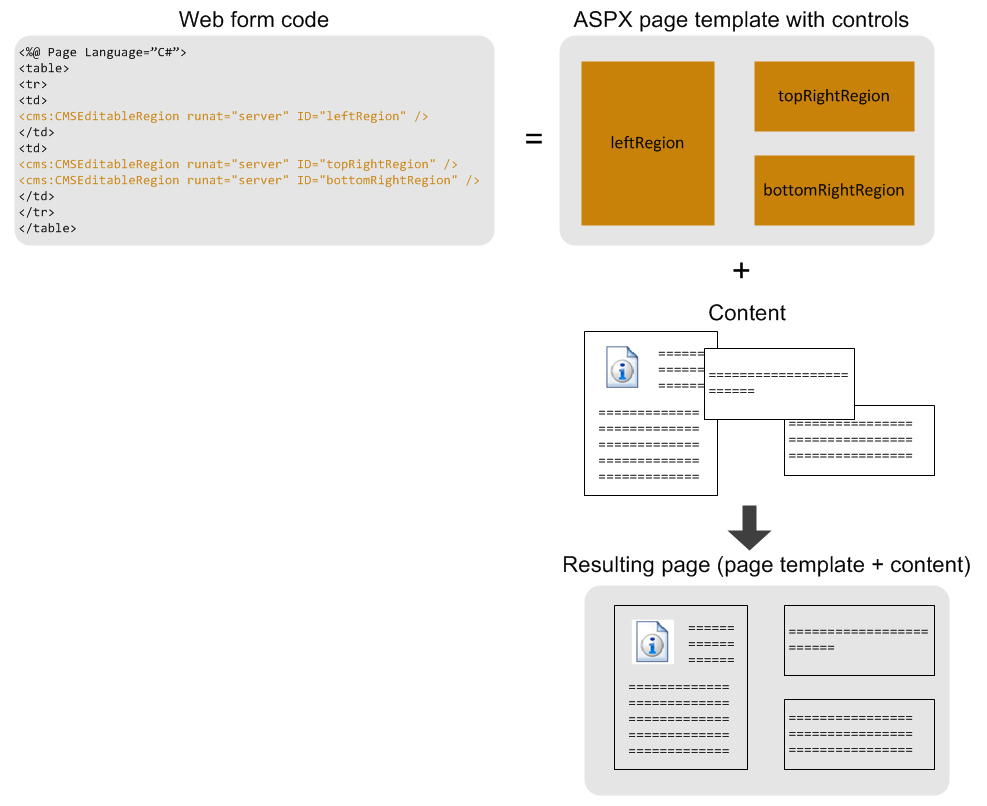
How does the system process ASPX page templates?
When a user requests a page, such as ~/Company.aspx, the system internally calls the page template assigned to the given page with the aliasPath URL parameter. The parameter specifies what content (which page from the content tree) the page template displays to the user.
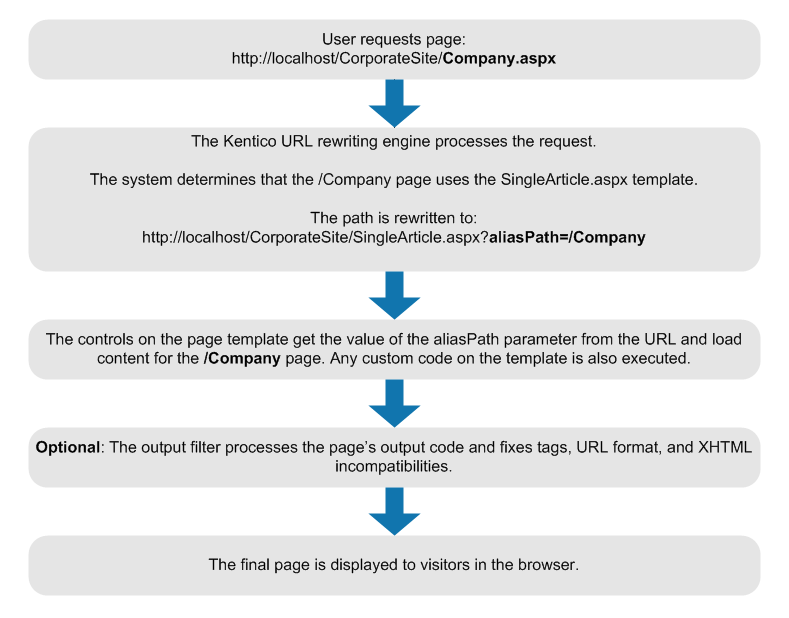
Kentico controls or web parts placed on the page template process the aliasPath parameter in the URL, and render the appropriate content automatically.
On the front-end, Kentico generates URLs in format <domain>/Company.aspx, which are more user-friendly and better for search engine optimization.